Blobs and soft, organic looking shapes are popping up everywhere in UI design. Pro designers create thematic visual design elements like these to add a sense of brand cohesion, visual continuity, spatial separation and vertical rhythm.
When you start to look...you'll notice them everywhere!
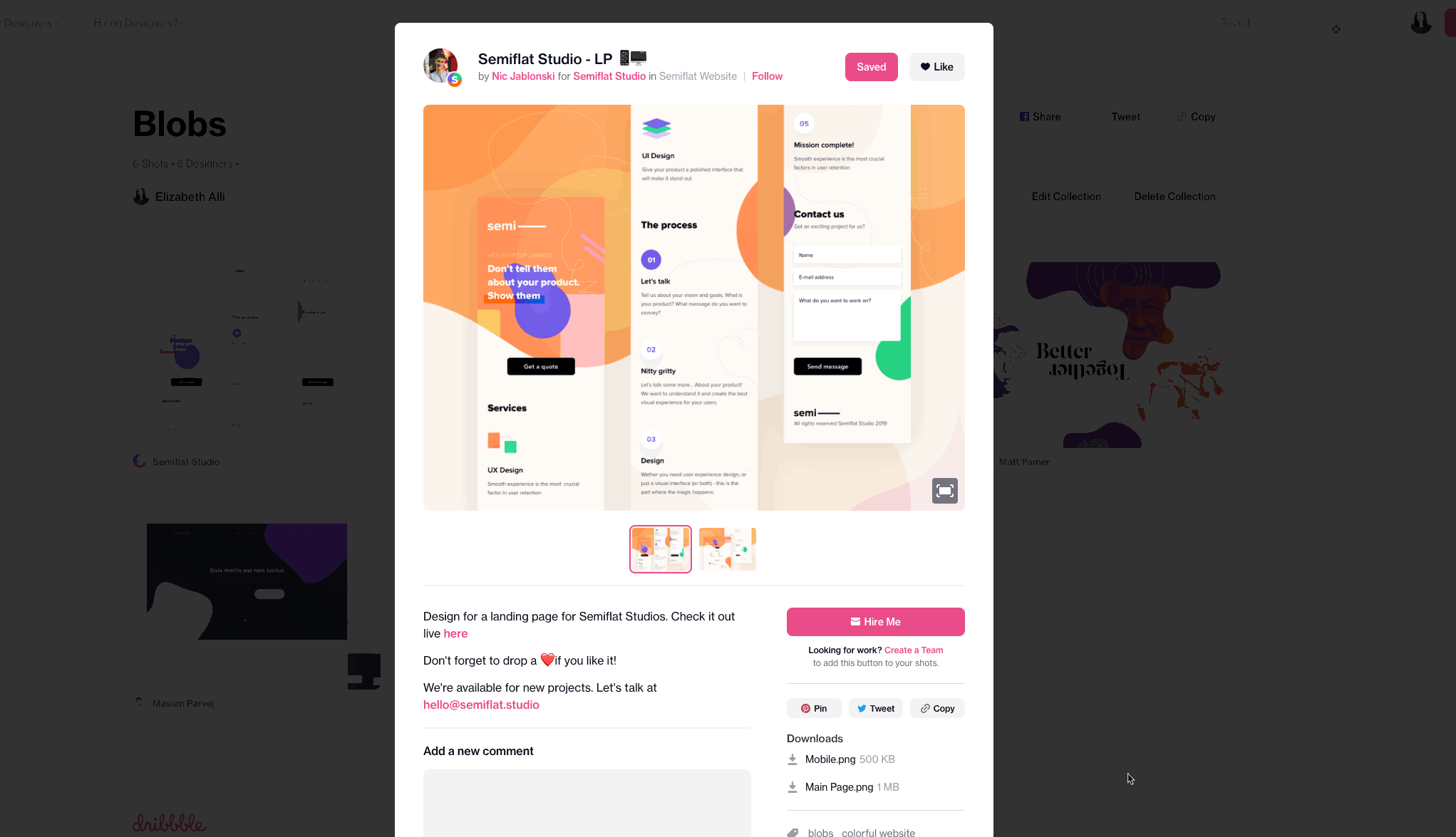
But, if you're not so great with the pen tool or bezier curves it can be pretty tough to create these shapes from scratch in your design app. And that's exactly why we love Blobmaker by Zcreativelabs.
Blobmaker is a free online design tool that let's you quickly create random, unique and organic looking SVG shapes that you can customize and download for use in your own UI/UX projects.
I have a design here continued from last Wed where I used Threed to create a sleek device mockup so I'm going to go ahead and add to that design:
Here's how I use it in my workflow:
✅ Go to https://www.blobmaker.app/
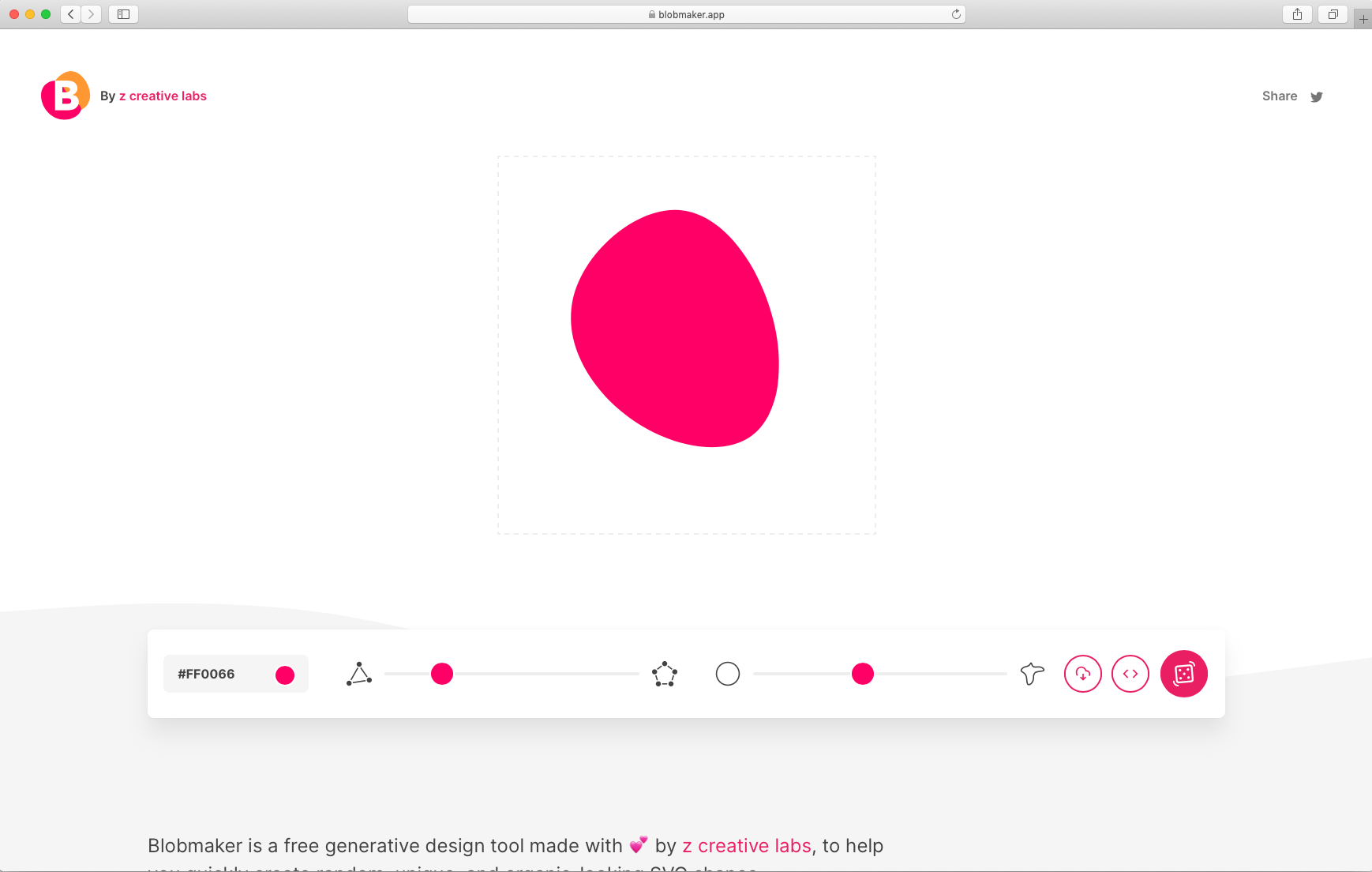
✅ Select a color - perhaps your brand color
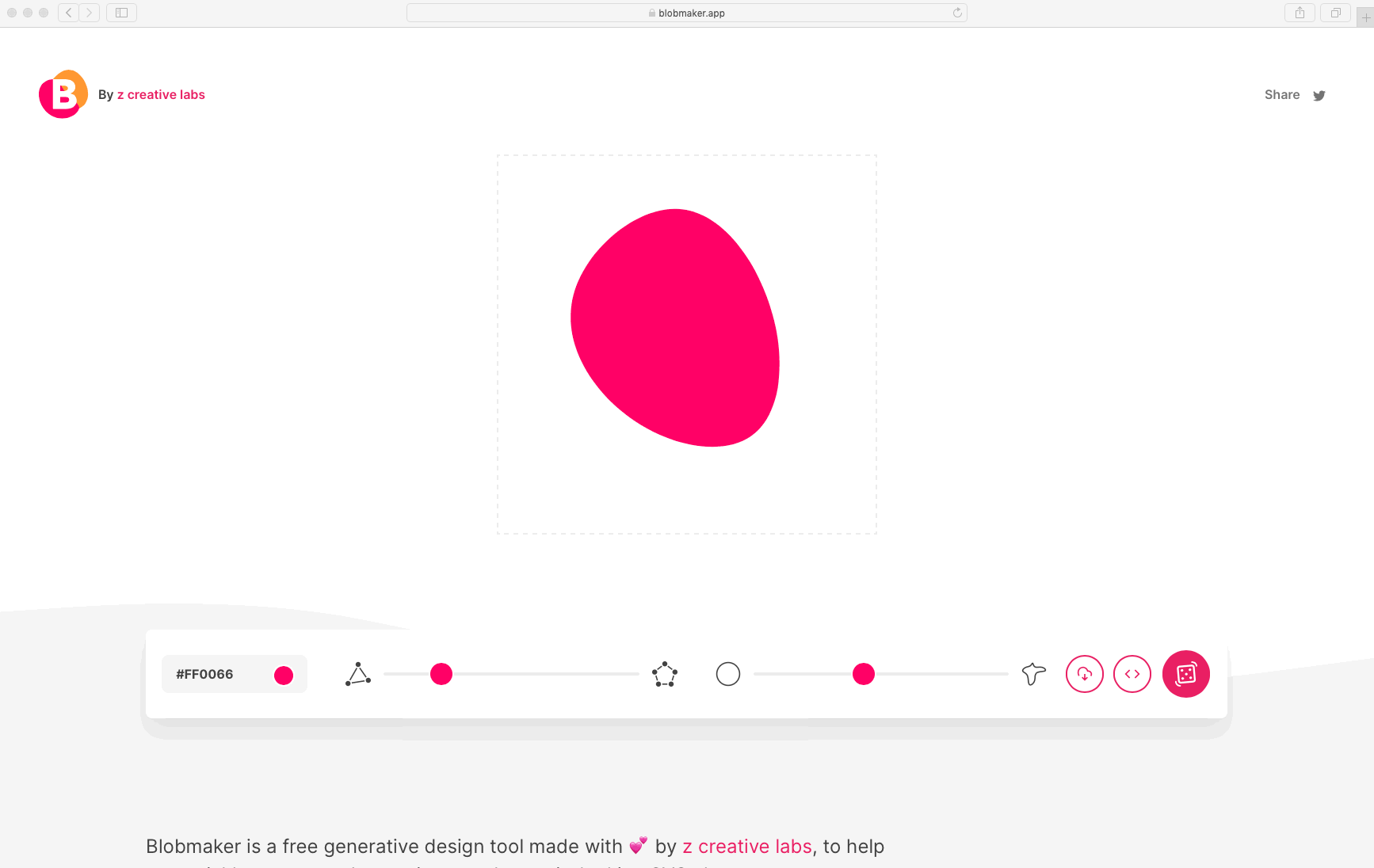
✅ Tweak the complexity (how many little squidgey edges and blobular bits (mhmm, yes, those are the official terms)
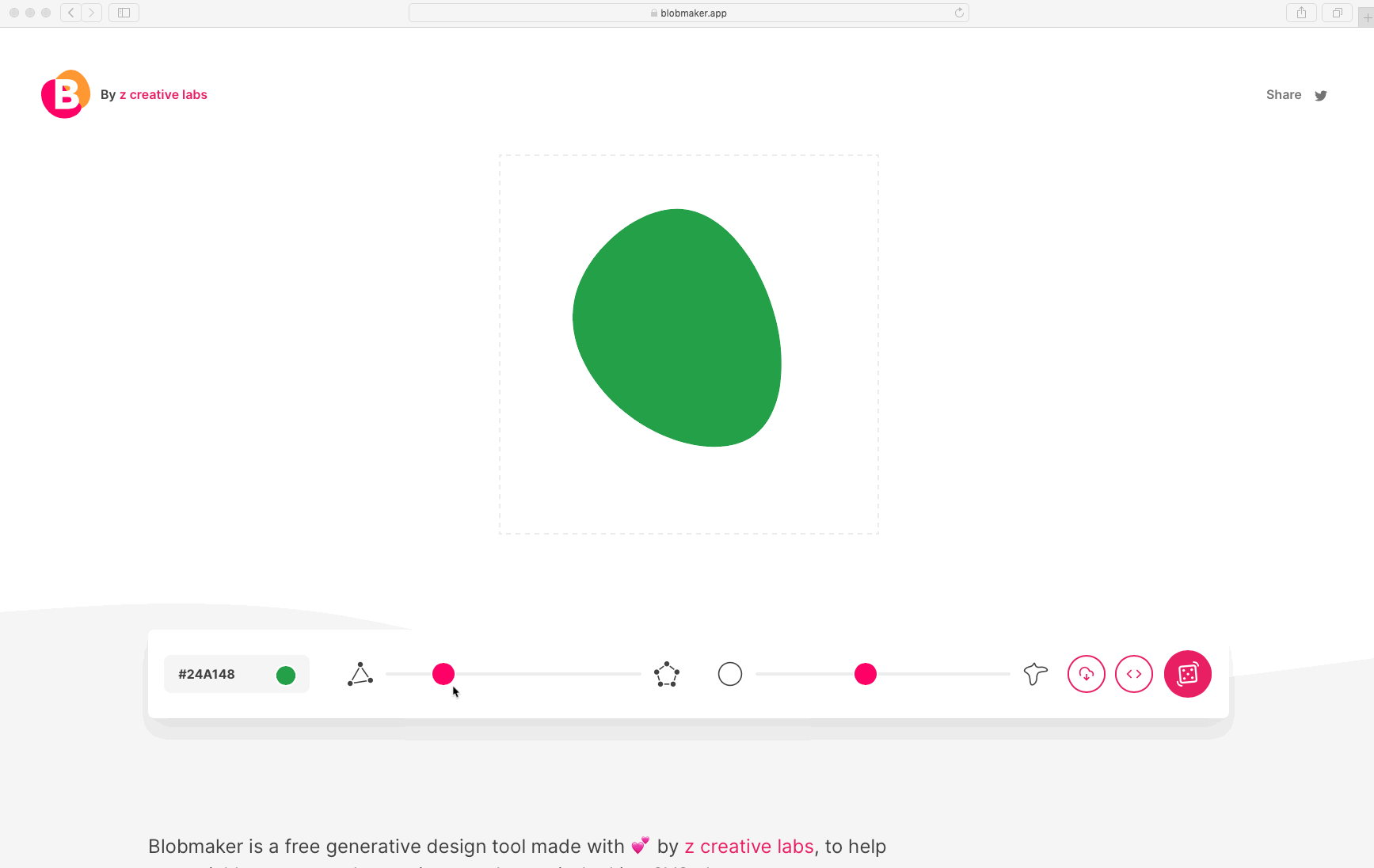
✅ And then adjust the contrast (how sharp those squidgy bits are)
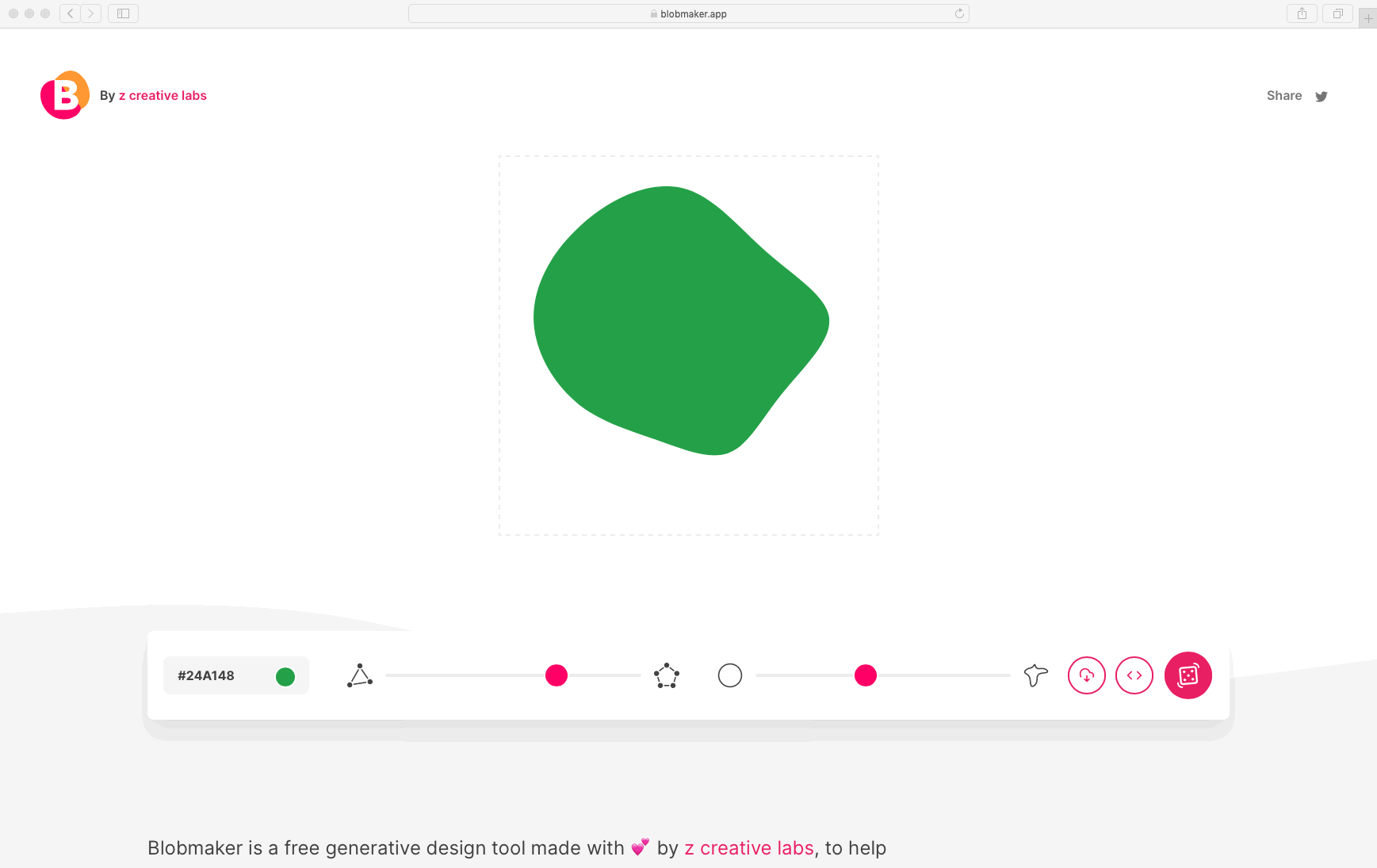
✅ or just have the app generate you a random shape!
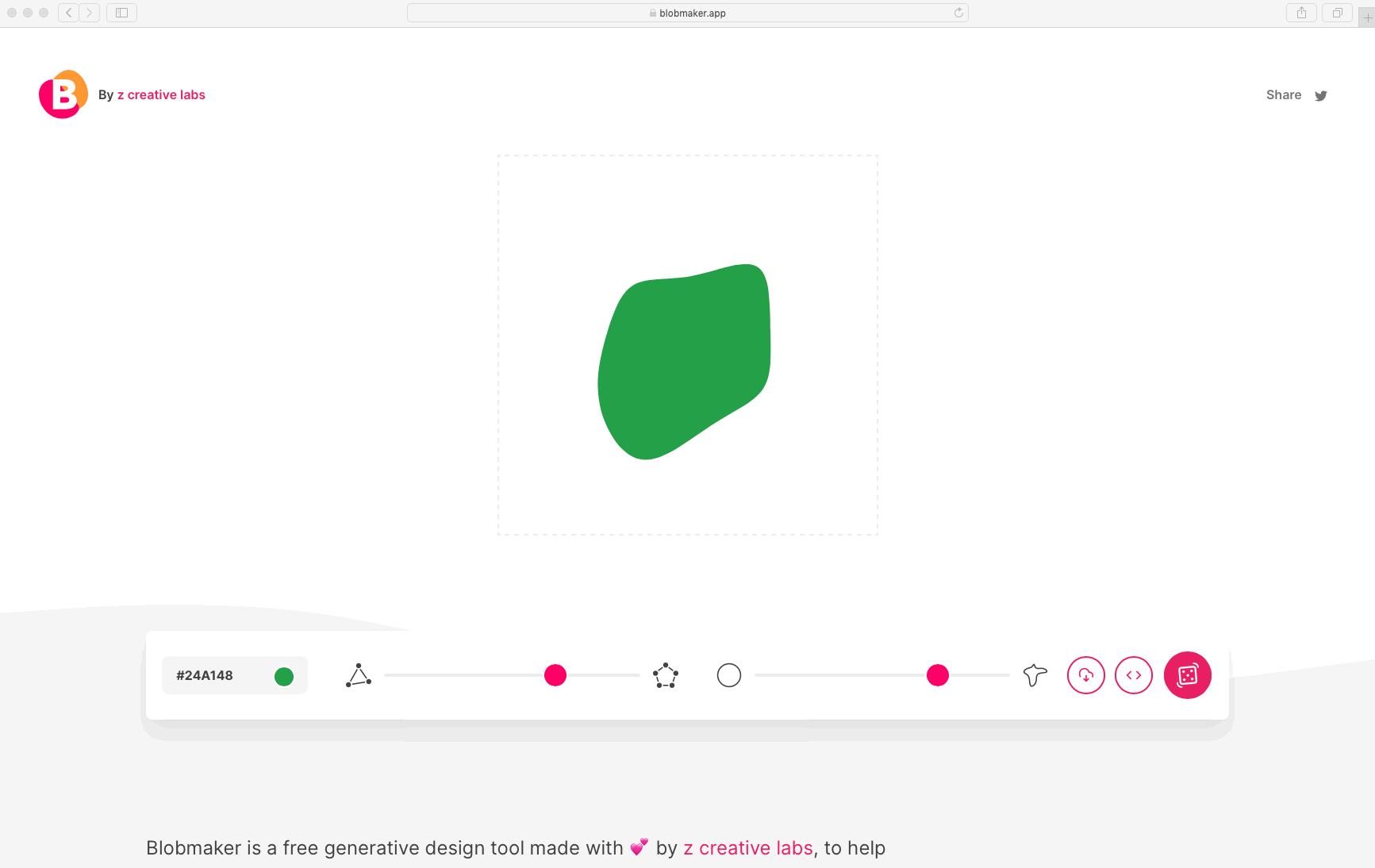
✅ Click download and viola! You've got yourself a fresh little blob to drop right into your designs!
