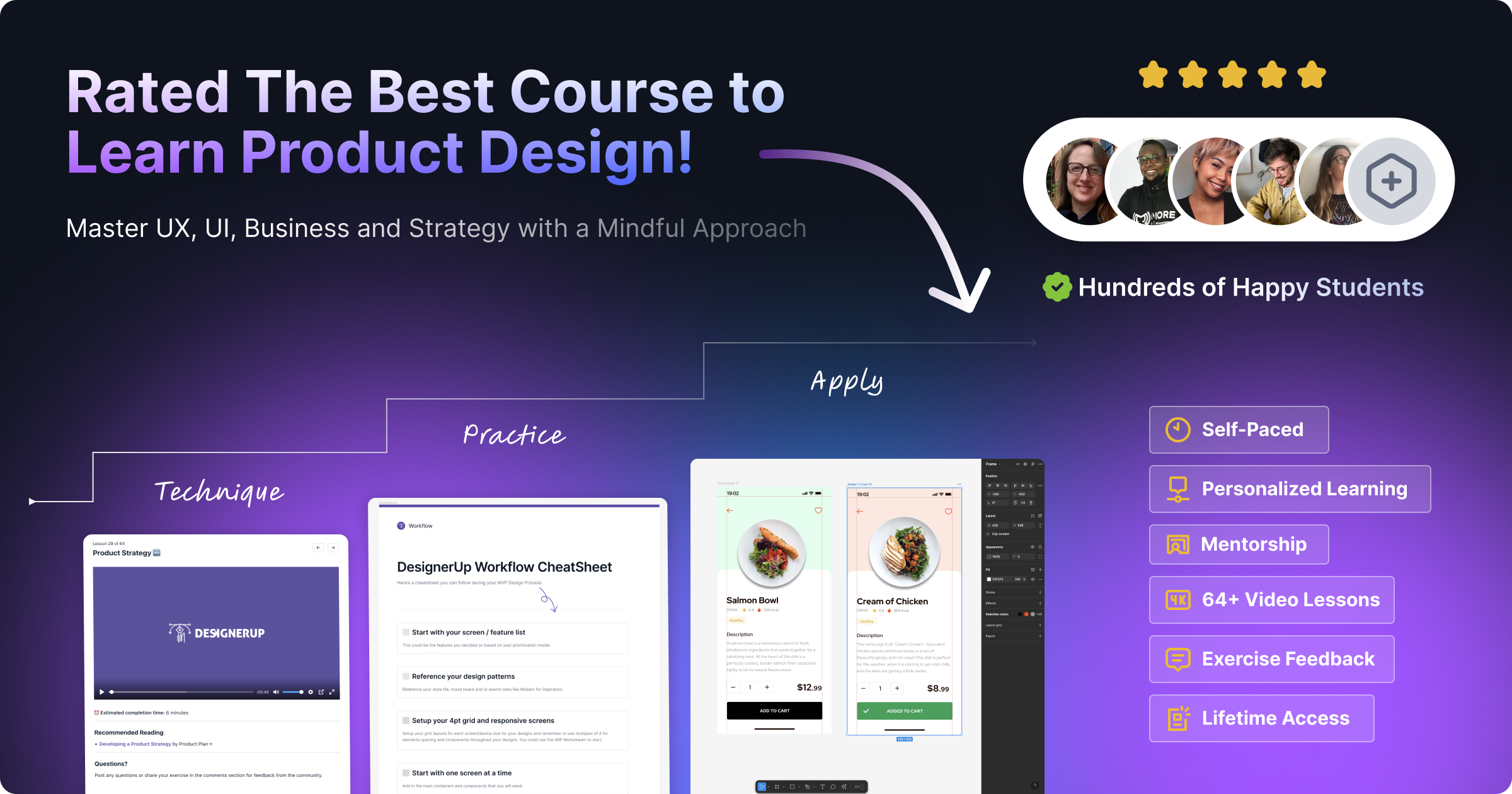UI component libraries are incredibly helpful for building web interfaces. They make it so much easier to create web animations and user interactions, even if you’re not a coding expert. This new generation of copy-and-paste UI libraries take this convenience to the next level by focusing on simplicity and quick setup. With these libraries, you can skip the complicated configurations and get straight to building and designing.
Unlike older libraries that acted more like toolkits, requiring you to manually assemble components and handle dependencies, these modern options come with fully styled, pre-coded components that are ready to use. They integrate smoothly with frameworks like React and Tailwind CSS, making them ideal if you’re short on time but still want high-quality results.
If you’re looking to save time and effort while creating polished designs, this list of the best free, open-source, copy and paste UI component libraries is for you.
What is a UI Component Library?
Copy-and-paste UI component libraries take the idea of a traditional UI library and simplify it for modern development. Instead of acting as a full framework that you need to install or a static UI kit like a Figma - these libraries offer pre-coded, fully functional components—buttons, forms, modals, animations, and more—that can easily be styled with Tailwind, work with CSS and React are ready to implement directly into your project. They go beyond just providing design inspiration by including built-in features like animations, theming, and responsive design, making it easier than ever to create polished and professional interfaces in a fraction of the time.
Why Use Open Source UI Component Libraries?
Open-source UI libraries are ideal for developers who want to create beautiful and functional designs quickly and best of all - they are completely free to use! Here’s why you should consider using them:
- Ease of Use: Many libraries offer copy-and-paste code, making implementation effortless.
- Time-Saving: Skip the tedious process of coding components from scratch.
- Customization: Tailwind CSS and similar frameworks make it easy to tweak designs to match your brand.
- Cost-Effective: These libraries are free, making them accessible to anyone.
The Hottest Free UI Component Libraries of 2025
After trying out many of these copy and paste UI component libraries we've narrowed it down to these as our favorites of 2025. They are chosen for their ease of use, flexibility, scalability, ease of customization and beautiful animation and micro-interaction properties baked right in.
1. Daisy UI: A Beginner-Friendly Tailwind Design System

Daisy UI is one of the most versatile open-source UI component libraries out there. Built on Tailwind CSS, it transforms the framework into a fully functional design system with pre-styled components and themes.
Key Features:
- Beginner-friendly.
- Pure CSS and framework-agnostic.
- Multiple built-in themes, including dark mode.
Pros:
- Easy to learn and integrate, even for beginners.
- Provides a consistent design language for projects.
- Supports theming and customization out-of-the-box.
Cons:
- Limited advanced animations compared to other libraries.
- Heavy reliance on Tailwind CSS, which may not suit every developer.
Types of Components:
- Buttons, modals, cards, dropdowns, and toggles.
- Pre-styled forms, navigation bars, and alerts.
How You Might Use It:
Let’s say you’re building a simple blog site. With Daisy UI, you can quickly set up a responsive layout, integrate dark mode for a modern touch, and customize pre-styled components like buttons and cards to match your brand’s aesthetic—all without having to start from scratch.
2. UIverse: Pinterest for UI Components
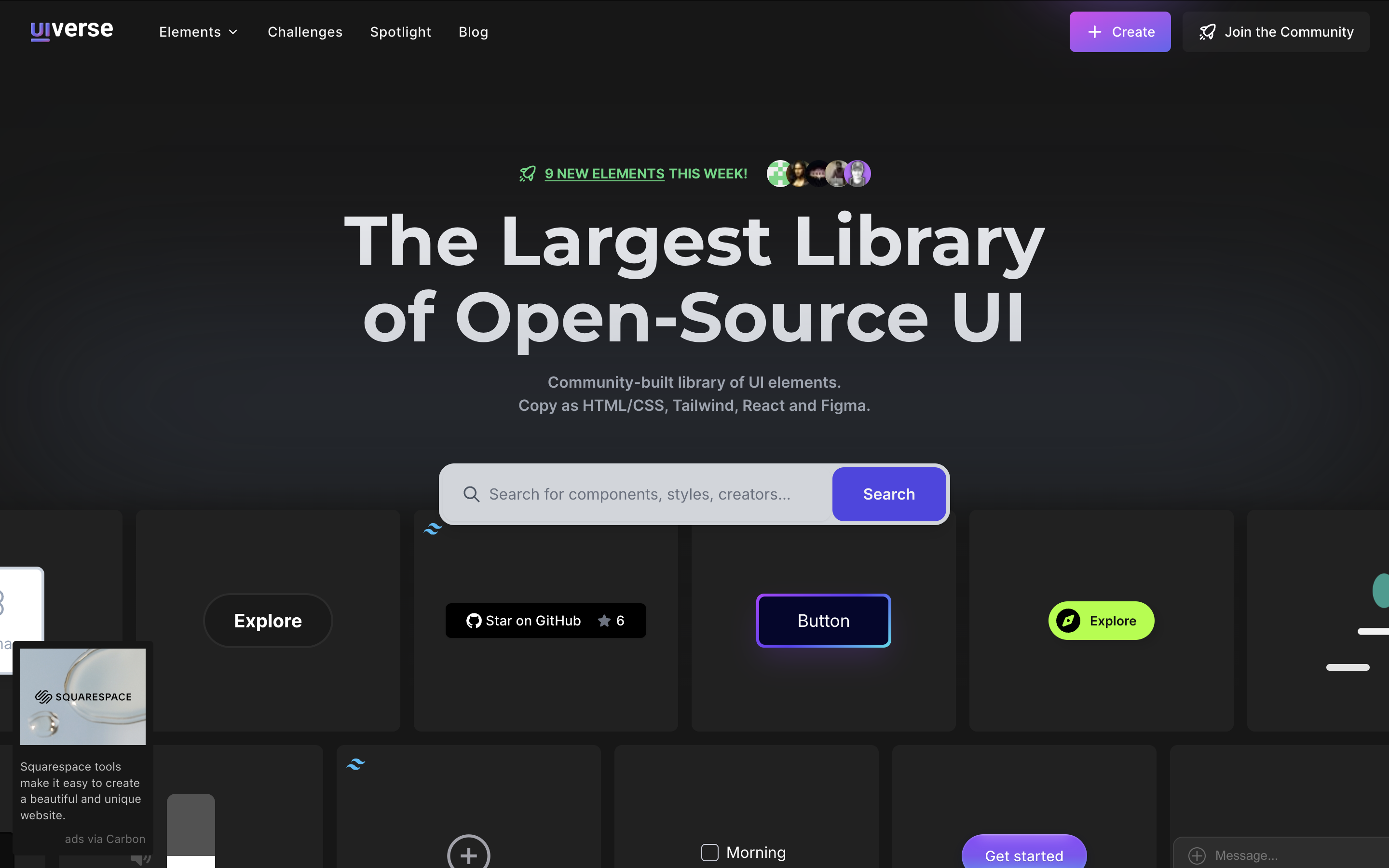
If you’ve ever wished for a Pinterest-style library of UI components, UIverse is here to answer your prayers. From glowing buttons to slick progress bars, this library offers a beautifully curated selection of ready-to-use elements.
Key Features:
- Copy-paste-ready code for quick implementation.
- A wide variety of components, including buttons, cards, and progress bars.
- Ideal for both creative exploration and polished development.
Pros:
- Extensive library of unique and creative components.
- Great for prototyping and idea generation.
- Suitable for Figma imports as well as production.
Cons:
- Not as customizable as Tailwind-based libraries.
- May require extra CSS tweaks for responsiveness.
Types of Components:
- Glowing buttons, floating cards, progress bars, and hover effects.
How You Might Use It:
Imagine you’re designing a dashboard for a project management tool. UI Verse can provide you with visually engaging progress bars and glowing buttons to highlight key actions. Its curated selection helps you maintain a polished and cohesive look across your platform.
3. Float UI: No Muss, No Fuss
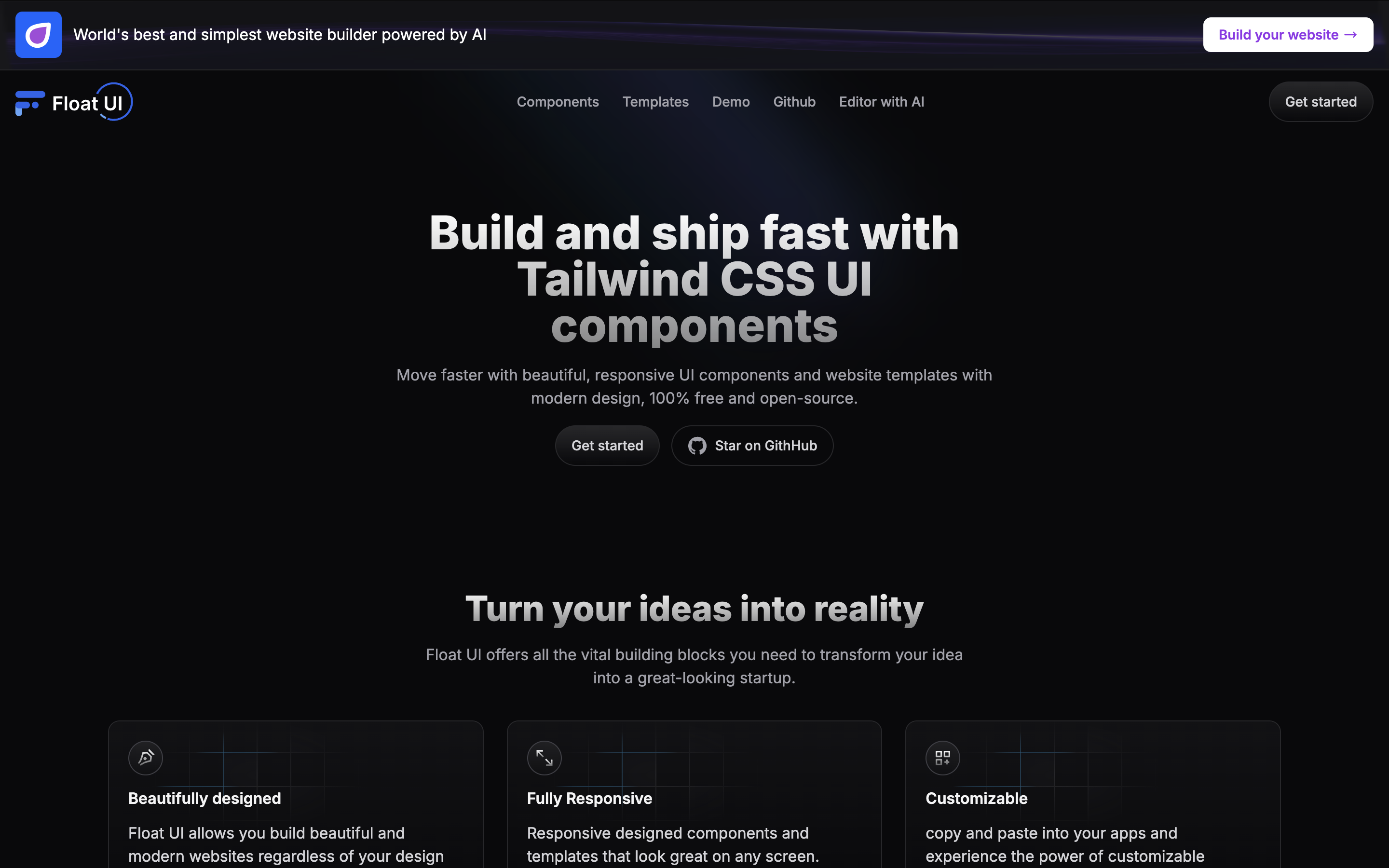
When it comes to simplicity and functionality, Float UI is a standout. This free UI library includes everything from hero sections to pricing tables, all pre-designed to save time and effort.
Key Features:
- Works out of the box with React, Vue, Svelte, and plain HTML.
- Fully customizable with Tailwind utility classes.
- Suitable for dashboards, landing pages, and more.
Pros:
- Straightforward and practical for developers.
- Pre-styled templates for common use cases like landing pages.
- Supports various frameworks beyond React.
Cons:
- Limited options for advanced animations.
- Less flexible than libraries built entirely around Tailwind.
Types of Components:
- Hero sections, pricing tables, testimonials, and feature grids.
How You Might Use It:
Suppose you’re launching a SaaS product and need a sleek landing page. With Float UI, you can use pre-designed hero sections and pricing tables to present your offerings in a professional and appealing manner. Customizing them with Tailwind classes ensures the design aligns with your brand.
4. Shadcn UI: The Foundation for Custom Libraries
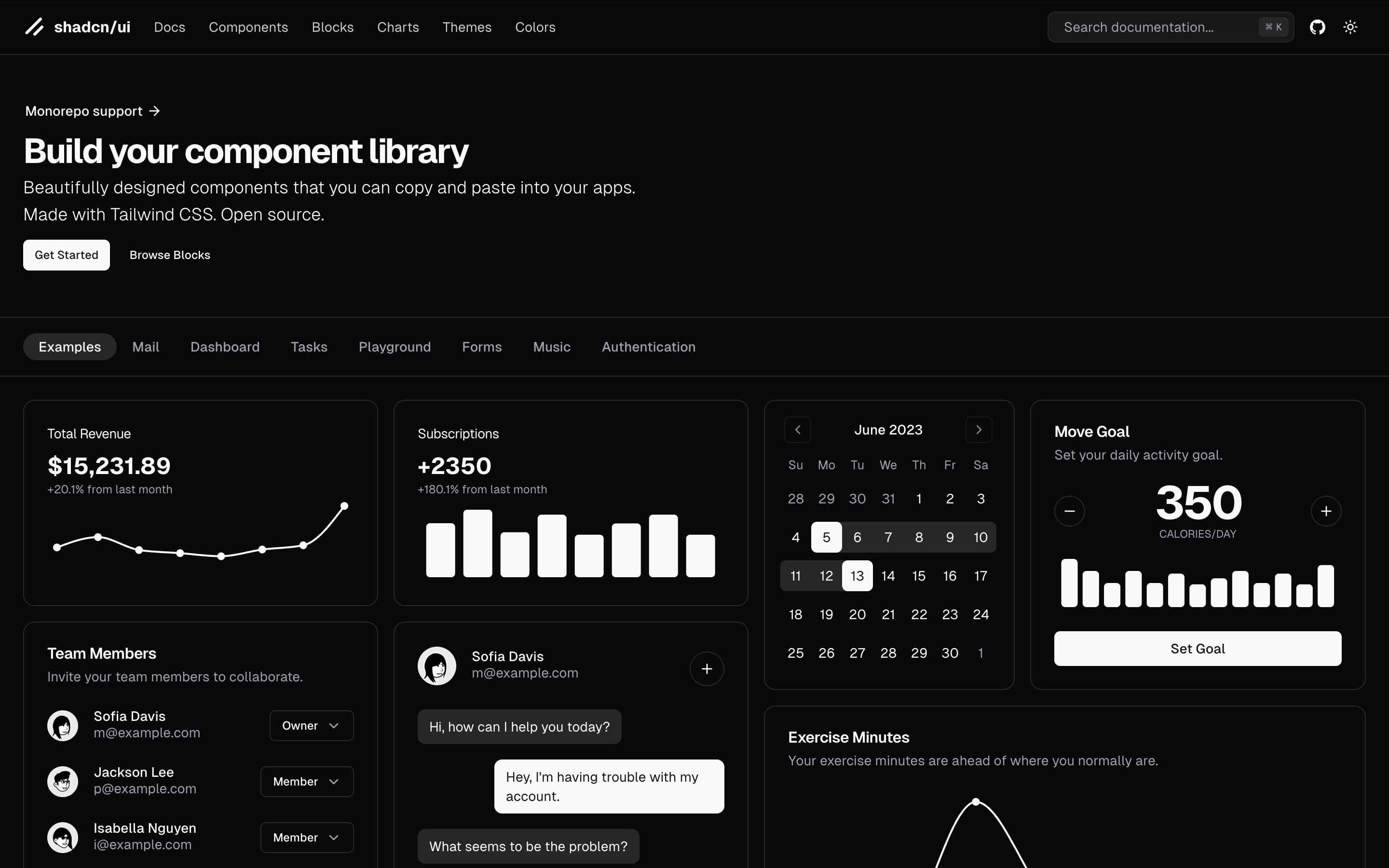
Shadcn UI has quickly gained popularity as the “GOAT” of copy-and-paste UI libraries. Built with Radix and Tailwind CSS, it’s designed for scalability and customization.
Key Features:
- Simple, accessible, and fully customizable components.
- Works as a foundation to build your custom library.
- Scales effortlessly from small projects to large builds.
Pros:
- Highly customizable, offering complete control over components.
- Strong focus on accessibility and performance.
- Ideal for projects with evolving requirements.
Cons:
- Requires more setup and configuration compared to plug-and-play libraries.
- Best suited for experienced developers.
Types of Components:
- Accessible modals, buttons, forms, and navigation bars.
How You Might Use It:
If you’re creating an e-commerce platform, ShadCN lets you build a custom component library tailored to your needs. Use its accessible modals, buttons, and forms to enhance the shopping experience while maintaining scalability as your store grows.
5. Aceternity - Animation and Flair
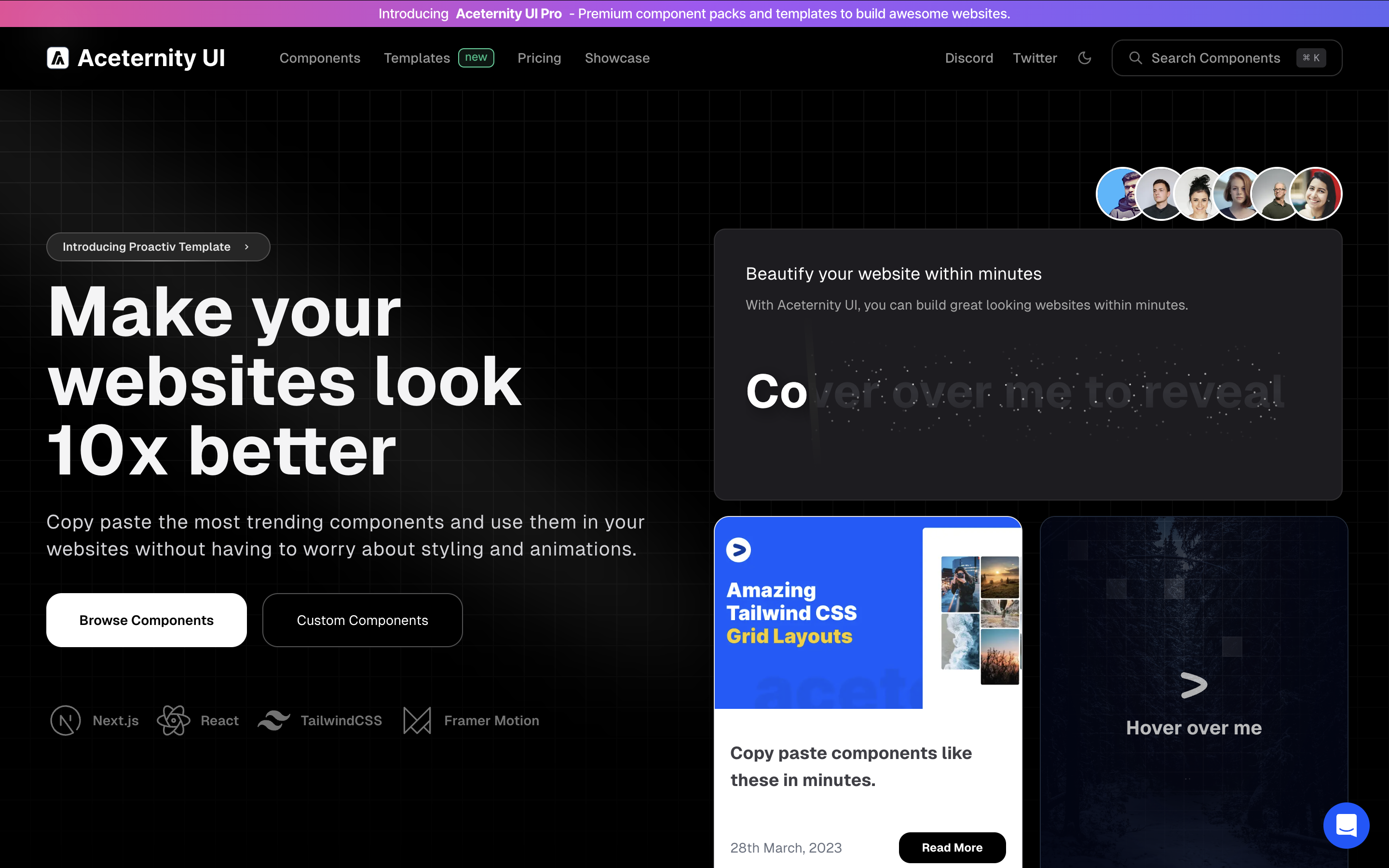
If you’re looking to add a touch of animation and flair to your project, Aceternity is the answer. Inspired by ShadCN, it integrates seamlessly with Framer Motion to create stunning animated components.
Key Features:
- Free and open-source.
- Built with React, TypeScript, Tailwind CSS, and Framer Motion.
- Components include dropdowns, navigation bars, and testimonial cards.
Pros:
- Stunning animations for a polished, modern look.
- Perfect for marketing sites and portfolios.
- Easy to implement with detailed documentation.
Cons:
- More focused on aesthetics than functionality.
- Limited non-animated components.
Types of Components:
- Animated dropdowns, hover effects, and testimonial cards.
How You Might Use It:
Working on a startup’s product marketing page? Aceternity’s animated dropdowns and hover effects can elevate your site’s interactivity and visual appeal. The smooth animations will make your product look polished and professional, leaving a lasting impression on potential customers.
6. Magic UI: The Chili Oil for Your Website

Imagine your website is a plain bowl of noodles. Magic UI is the chili oil that makes it unforgettable. Built on top of ShadCN, this library offers over 50 animated components.
Key Features:
- Interactive 3D animations.
- Components for SaaS apps, startups, and product marketing sites.
- Built with React, TypeScript, Tailwind CSS, and Framer Motion.
Pros:
- Offers advanced animations for immersive user experiences.
- Ideal for highly interactive landing pages.
- Comprehensive set of animated components.
Cons:
- May be overkill for simpler projects.
- Requires familiarity with animation frameworks.
Types of Components:
- 3D progress bars, scratch-to-reveal cards, and spinning loaders.
How You Might Use It:
Suppose you’re building a creative portfolio or a SaaS landing page. Magic UI’s 3D animations, like a spinning progress wheel or scratch-to-reveal card, can bring your project to life. These interactive elements can make your site memorable and engaging for visitors. Magic UI Pro also includes templates pre-assembled for you that are stunning and highly worth checking to help you build pages even faster!
7. Next UI: A Robust Design System
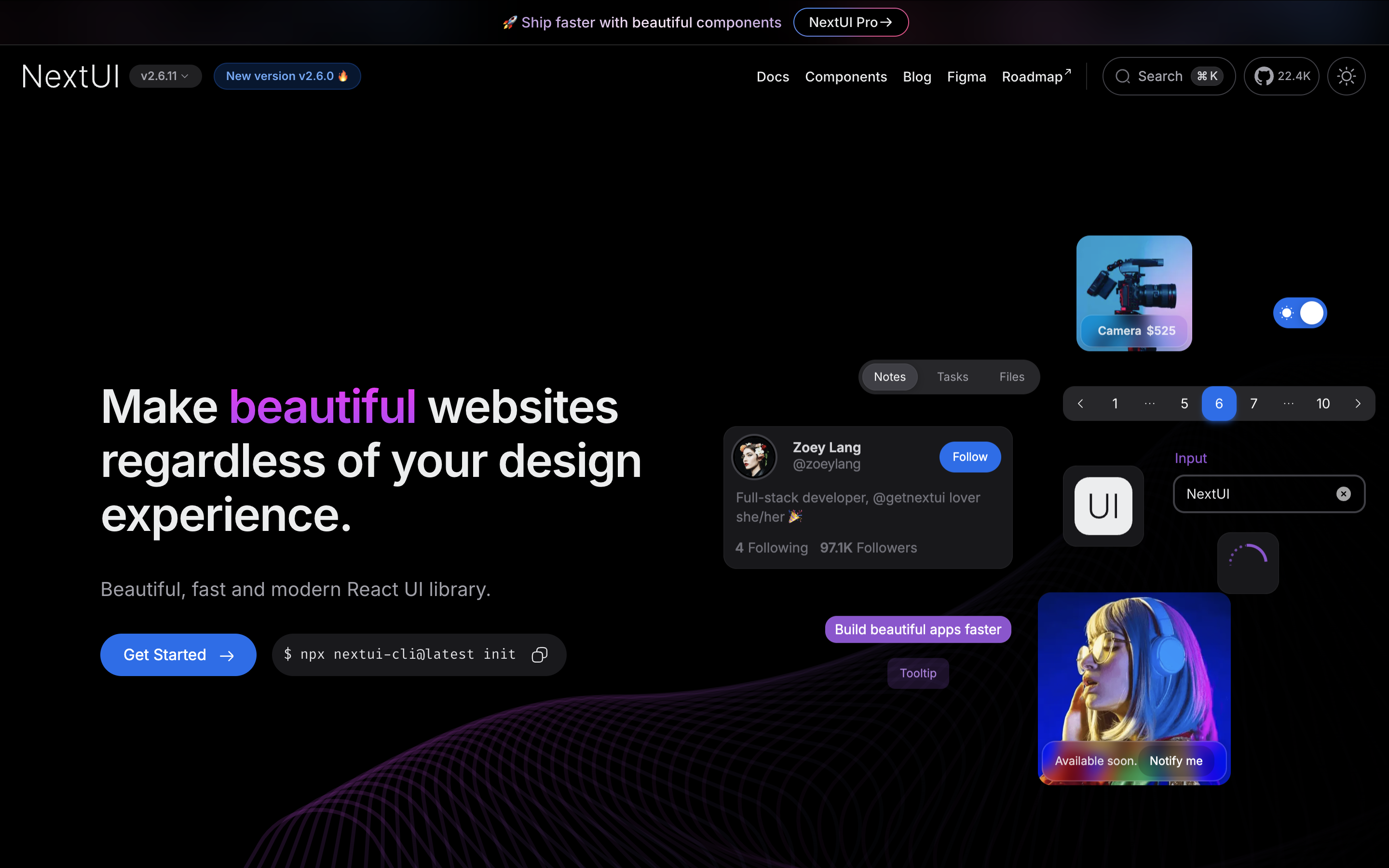
For larger projects, Next UI is more than just a component library—it’s a full-fledged design system. Designed to work seamlessly with Next.js, it offers over 210 plug-and-play components.
Key Features:
- Optimized for performance with minimal CSS and JavaScript overhead.
- Supports server-side rendering and responsiveness.
- Includes dark mode and Figma UI kits for designers.
Pros:
- Comprehensive design system for enterprise-grade applications.
- Optimized for high performance and scalability.
- Great support for designers with Figma kits.
Cons:
- Best suited for Next.js applications, limiting broader usage.
- Heavier setup process compared to smaller libraries.
Types of Components:
- Forms, data tables, modals, navigation bars, and dashboards.
How You Might Use It:
If you’re developing a large-scale application, such as an enterprise dashboard, Next UI provides a complete toolkit. Its responsive components and server-side rendering capabilities ensure optimal performance, while the Figma kit allows designers to prototype and iterate efficiently.
How to Choose the Right Free UI Component Library
With so many options available, it can be challenging to decide which UI component library is best for your project. Here are a few tips:
- Project Size: For small projects, libraries like Float UI and Aceternity are ideal. For larger projects, consider robust systems like Next UI.
- Design Requirements: If you need animations, go with Aceternity or Magic UI. For simplicity, Daisy UI or UI Verse are great choices.
- Framework Compatibility: Ensure the library supports your preferred framework, whether it’s React, Vue, Svelte, or plain HTML.
Unlock the Full Potential of UI Libraries
Using a free UI library is just the beginning. To truly excel, you need to integrate these tools into a workflow that prioritizes user experience, research, and business strategy. If you want to learn how to build great, usable products with these libraries, consider enrolling in my course. Hundreds of students have already upskilled, built portfolios, and gained real-world experience.
Ready to take your design skills to the next level. Come learn end-to-end product (UX/UI) design in our course and community!