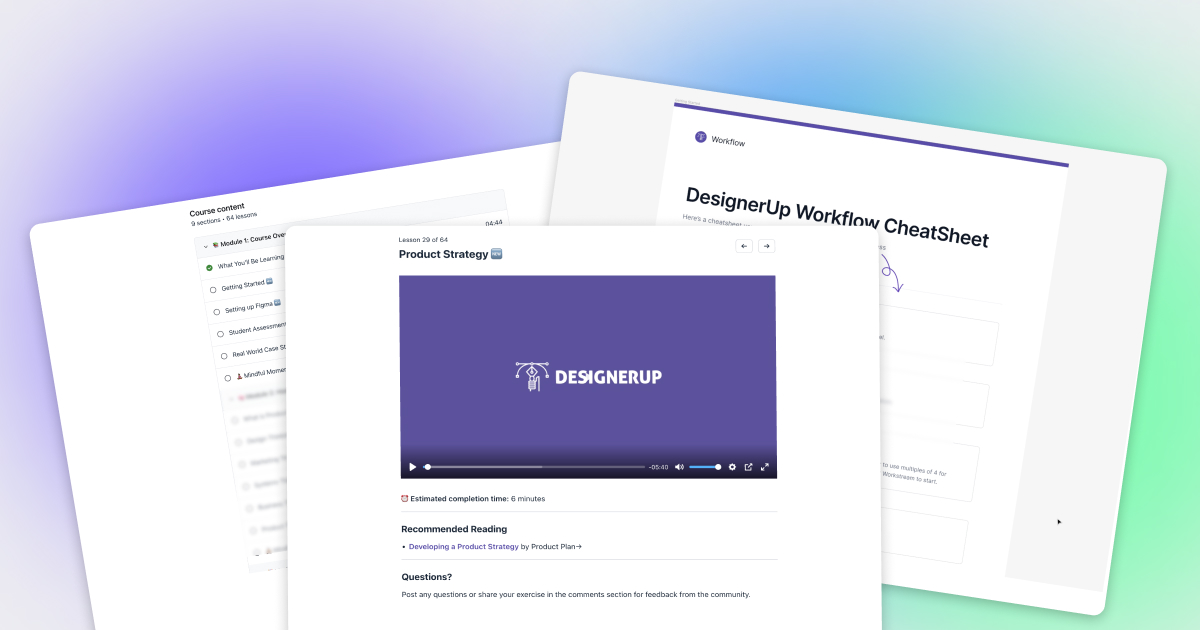In the early days of my career, hustle-harder culture was often touted as a badge of honor amongst product designers. This inevitably gave way to unhealthy habits, mental health issues and a kind of sweeping malaise and lack of motivation that left many in my generation burnt out and in search of better ways of working
Being a more productive and effective product designer require us to move fast and break things, it requires us to find a balance between efficiency and deep focus. To do that we need to be smarter with our time and our energy so that we can do more with less stress.
I've met a handful of designers, engineers and founders over the years that seem to be able to effortlessly manage to be prolific in their work, stay focused, and make an impact all while working outside of the move-fast-break things mentality. These are some of the techniques that have helped them and me, to maintain a better balance.
1. Intentional Prioritization
One of the biggest barriers to productivity is poor time management and a lack of clarity about what needs to be accomplished. Without a clear understanding of what you need to do and in what order, you'll end up wasting time and energy on tasks that aren't critical to your success.
To avoid this, start each day or week by setting clear goals and priorities. Write down the specific tasks and objectives that you need to achieve, and then organize them in order of importance. This will help you stay focused and avoid getting sidetracked by less important tasks.
For example, you might start by tackling the most urgent and important tasks, such as completing a high-priority design deliverable or responding to design feedback. Once you've completed these tasks, you can move on to the next most important items on your list. By setting clear goals and priorities, you'll be able to stay focused and avoid wasting time on tasks that aren't essential to your success.
In addition to setting goals and priorities, it can also be helpful to establish specific deadlines for each task. This will help you stay on track and ensure that you're making progress toward your goals. It can also be useful to set intermediate deadlines for completing smaller, sub-tasks within each larger project. This will help you break your work down into manageable chunks and avoid feeling overwhelmed.
One way to ensure that your goals and priorities are realistic and achievable is to use the SMART framework. This framework, which stands for Specific, Measurable, Achievable, Relevant, and Time-bound, can help you define your goals in a way that is clear and actionable. By setting SMART goals, you'll be able to stay focused and make progress toward your objectives.
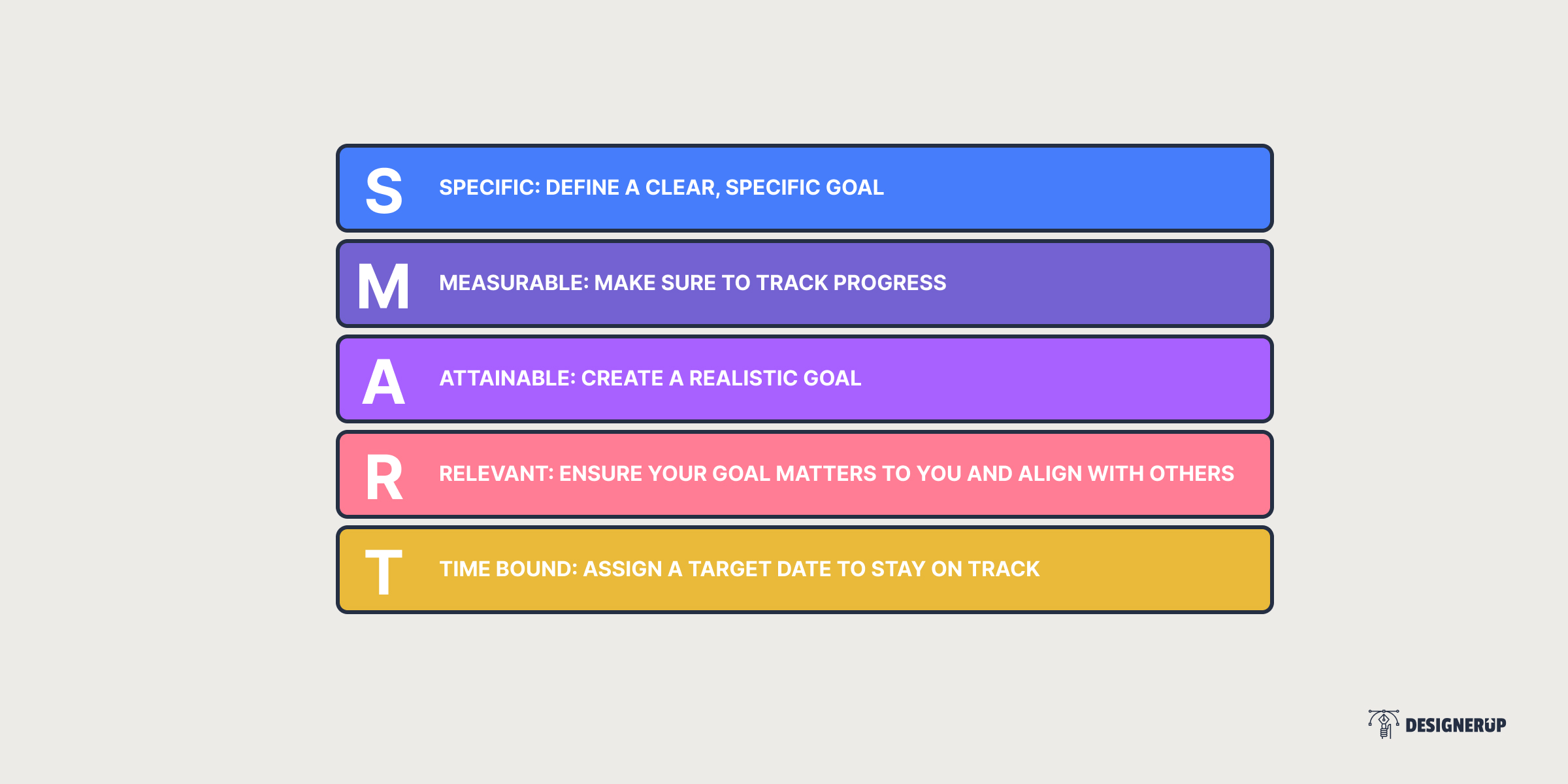
2. Knowing what to do when
A to-do list is a simple but powerful tool for keeping track of your tasks and ensuring that nothing falls through the cracks. By writing down everything you need to do, you'll be able to see at a glance what needs to be accomplished and in what order.
In addition to helping you stay organized, a to-do list can also provide a sense of accomplishment as you check off items that you've completed. This can help you stay motivated and focused, even when you're facing a challenging design problem.
To create an effective to-do list, start by writing down all of the tasks and objectives that you need to achieve. This can include everything from completing design deliverables and responding to design feedback, to attending meetings and following up on outstanding tasks.
Once you have your list, organize it in order of priority. This will help you focus on the most important tasks first, and avoid wasting time on less critical items. You can also use your to-do list to track your progress and mark off tasks as you complete them. This will give you a sense of accomplishment and help you stay motivated.
I like to use a simple Figma widget for my daily to-dos that I can share with my team. I always limit it to 5 tasks for each segment, each day.
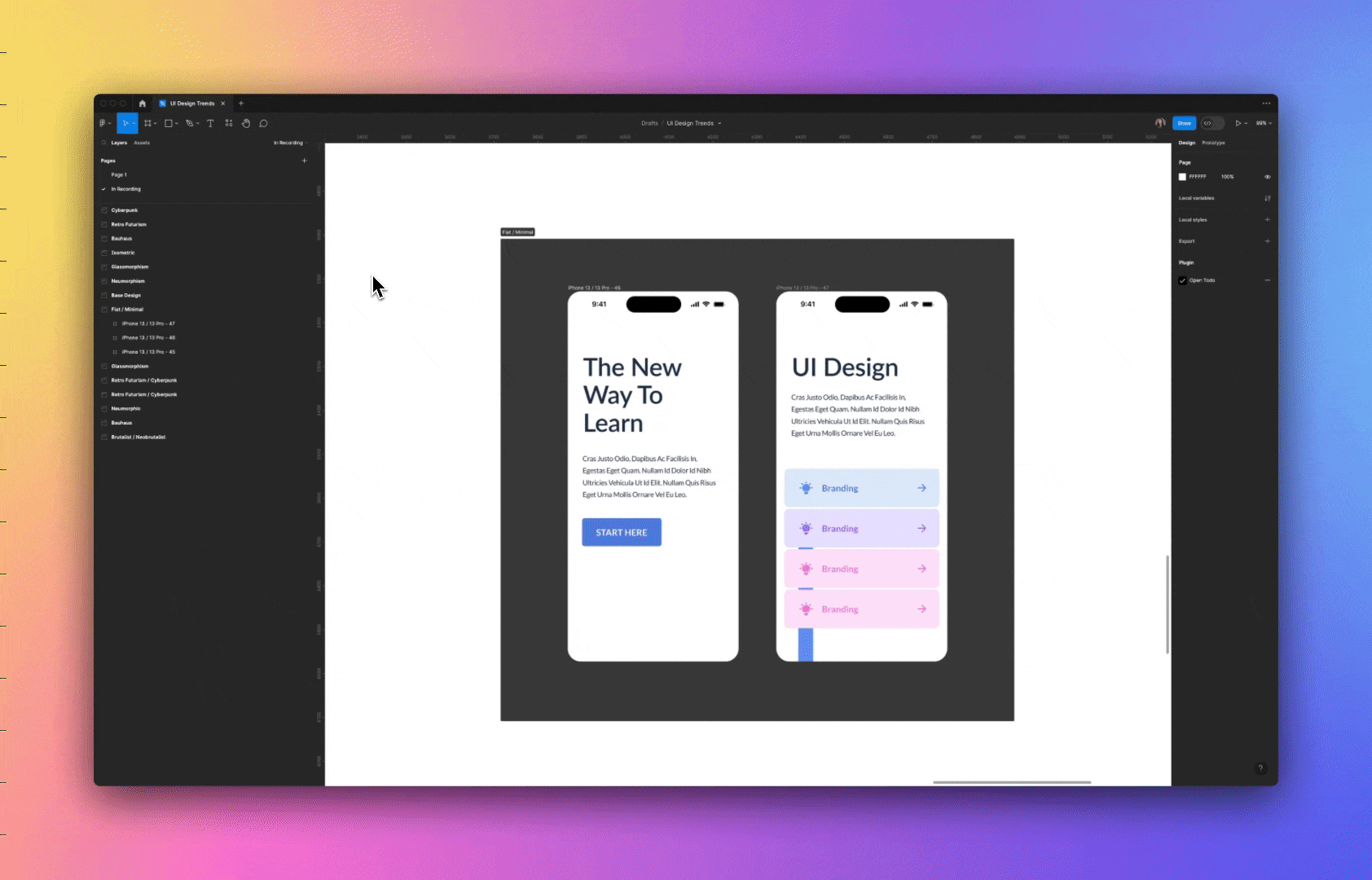
3 Task Type Rule
I like to use the 3 task type rule: 1 high-energy task, 1 medium-energy task, 1 low-energy task. The low-energy task might actually be the most important but for you to do now, but it might not actually take you much effort, whereas the high-energy task might not move the needle much, but might take a lot of effort. Listen to your body and your heart and let it guide you.
In addition to helping you stay organized, a to-do list can also provide a sense of control and clarity. By seeing all of your tasks laid out in front of you, you'll be able to identify potential roadblocks and plan accordingly. This can help you avoid getting stuck on a particular design problem, and can also help you identify opportunities to delegate tasks to others or seek help when needed.
Eisenhower Matrix it
One way to make your to-do list even more effective is to use a system that allows you to categorize your tasks and prioritize them based on their importance and urgency. For example, you might use the four quadrants of the Eisenhower Matrix, which separates tasks into four categories: urgent and important, important but not urgent, urgent but not important, and not urgent and not important.
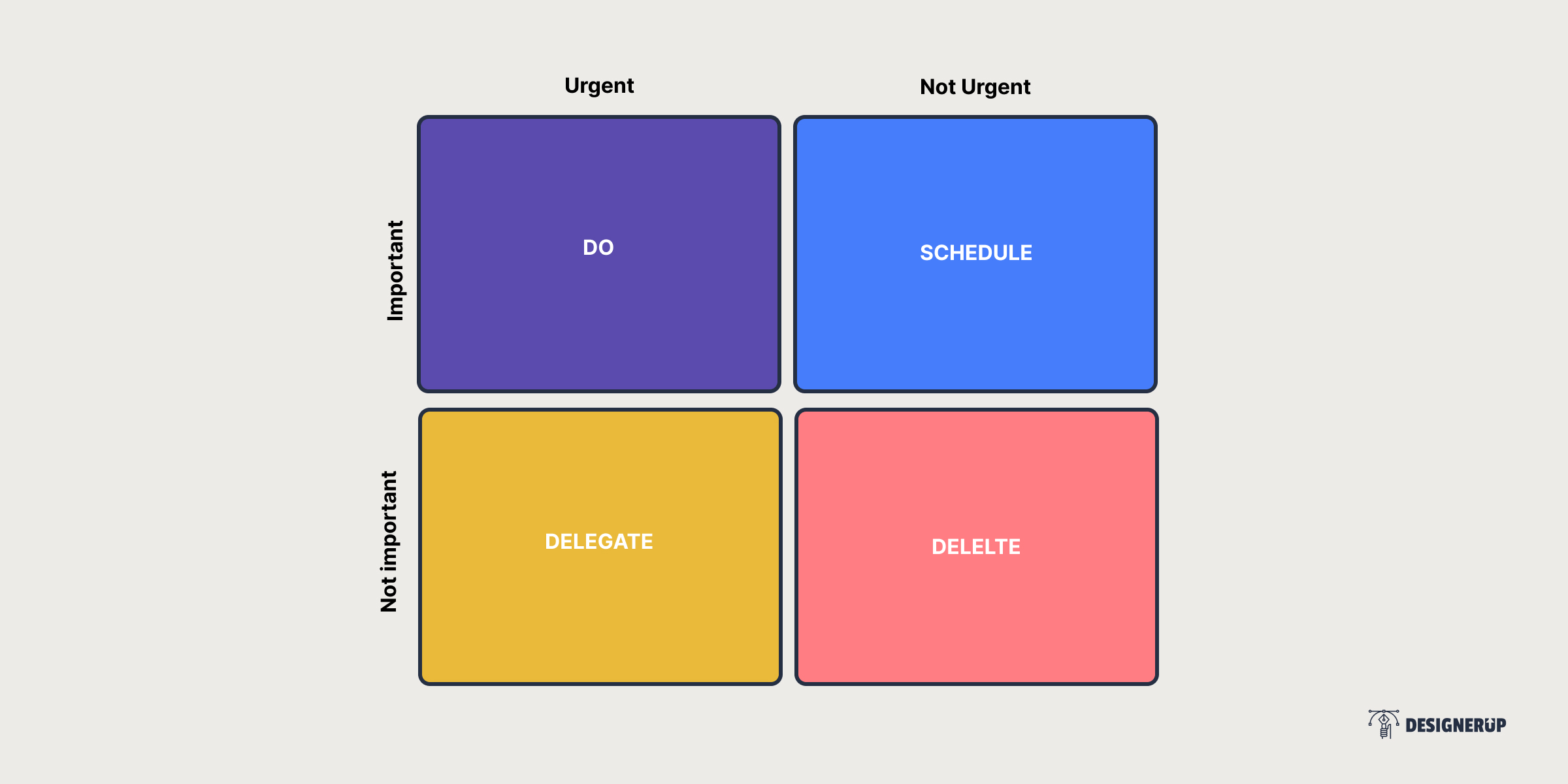
By using this system, you'll be able to prioritize your tasks based on their level of importance and urgency, and focus on the most critical items first. This will help you stay focused and avoid getting sidetracked by less important tasks.
Put it in a KanBan
Another useful tool for managing your to-do list is the Kanban method, which involves dividing your tasks into columns based on their stage in the workflow. This can help you see at a glance which tasks are in progress, which ones are ready for review, and which ones are complete.
By using the Kanban method, you'll be able to manage your workflow more effectively and ensure that you're making steady progress toward your goals. You'll also be able to identify bottlenecks and potential roadblocks and take action to resolve them before they become a problem. For this I use Notion, you can create unlimited Kanban boards, add and filter by different properties and show different views so you can always see what's most relevant front and center
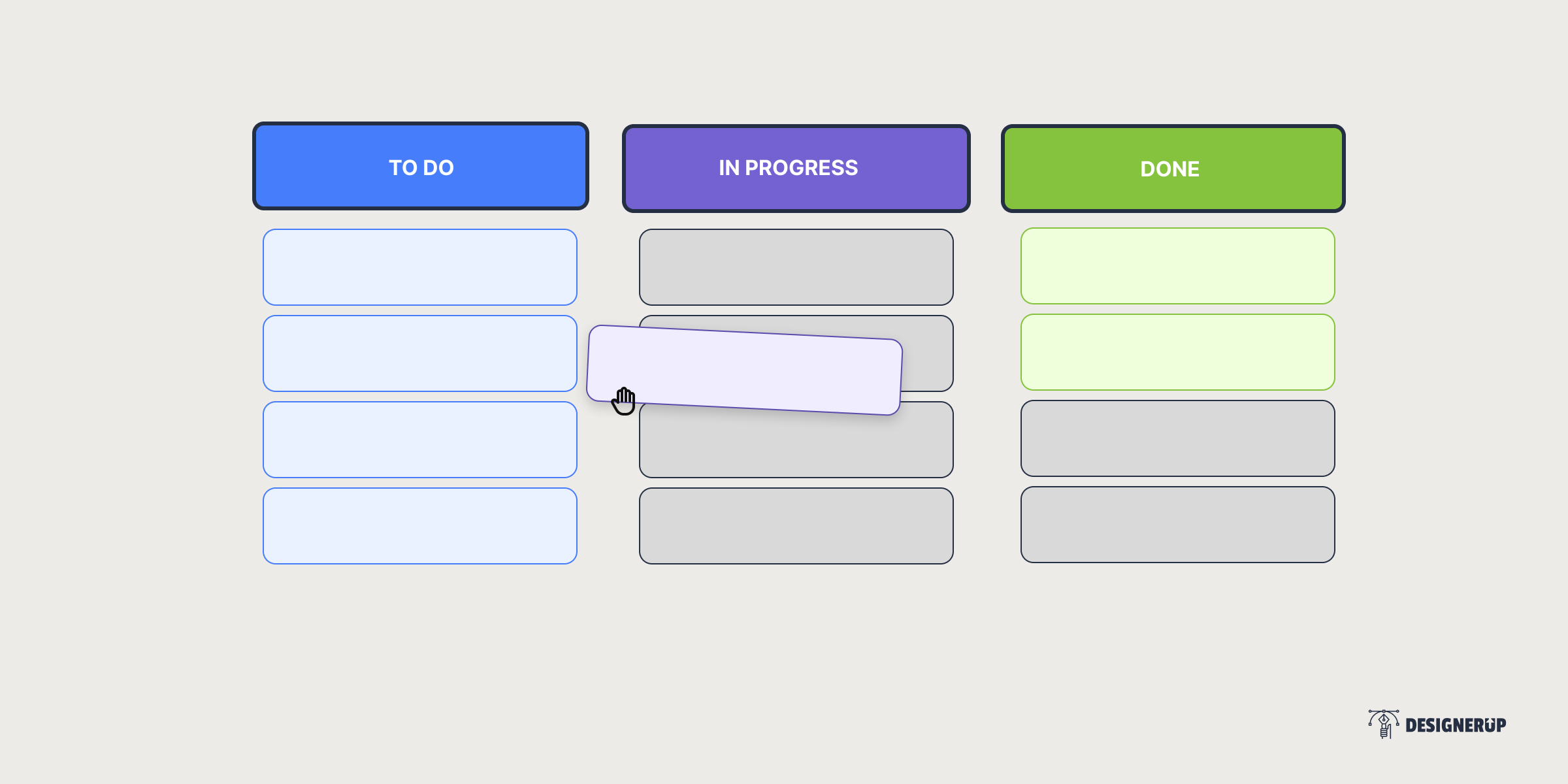
4. Focusing the mind
Once you've set your goals and priorities, and created your to-do list, the next step is to stay focused and avoid distractions. As a UX/UI or product designer, you'll likely face a constant barrage of distractions, from emails and chat notifications to Slack messages, social media and news headlines.
To stay focused, you'll need to develop strategies and habits that help you tune out these distractions and stay focused on the task at hand. One effective method is the Pomodoro Technique, which involves working for a set period of time (usually 25 minutes), and then taking a short break (usually 5 minutes) to rest and recharge.

There are 6 steps to the Pomodoro Technique:
- Identify a task or tasks that you need to complete
- Set a timer for 25 minutes
- Work on a task with no distractions
- When the alarm sounds, take a 5-minute break
- Repeat the process 3 more times
- Take a longer 30-minute break and start again
By using the Pomodoro Technique, you'll be able to stay focused and avoid getting sidetracked by distractions. You'll also be able to break your work into manageable chunks, which can help you avoid feeling overwhelmed by a large or complex design project.
Blocks of Time to Block Out The Noise
Another useful tool for staying focused is time-blocking, which involves setting aside specific blocks of time for focused work, and avoiding distractions during those blocks. For example, you might block off the first two hours of your day for focused work, and then take a break to respond to emails and handle other administrative tasks.

By using time-blocking, you'll be able to establish a regular routine for your work, and avoid getting derailed by distractions. You'll also be able to take regular breaks to rest and recharge, which can help you maintain your focus and productivity over the long term.
Quiet the Mind
In addition to using techniques like the Pomodoro Technique and time-blocking, daily meditation and mindfulness are internal ways that you can begin to train your mind to be present on the task at hand.

The more you practice bringing your attention back to the present moment or the breath in a formal way, the more you create neural connections in the brain that are more integrated and less cluttered with thinking noise. Over time, your ability to stay focused on what you are doing and see things more clearly increases, helping both your productive output and your internal mental health.
5. Not going it alone.
Collaboration is an essential part of the design process, but it can also be a major source of distraction and lost productivity. To make the most of your collaboration time, try to set clear expectations and guidelines for how and when you'll work together.
For example, you might establish regular check-in times to discuss progress and share ideas, or set up a shared project management tool to keep everyone on the same page. By collaborating effectively, you'll be able to gain new perspectives and ideas, and ensure that the end product meets the needs of all parties involved.
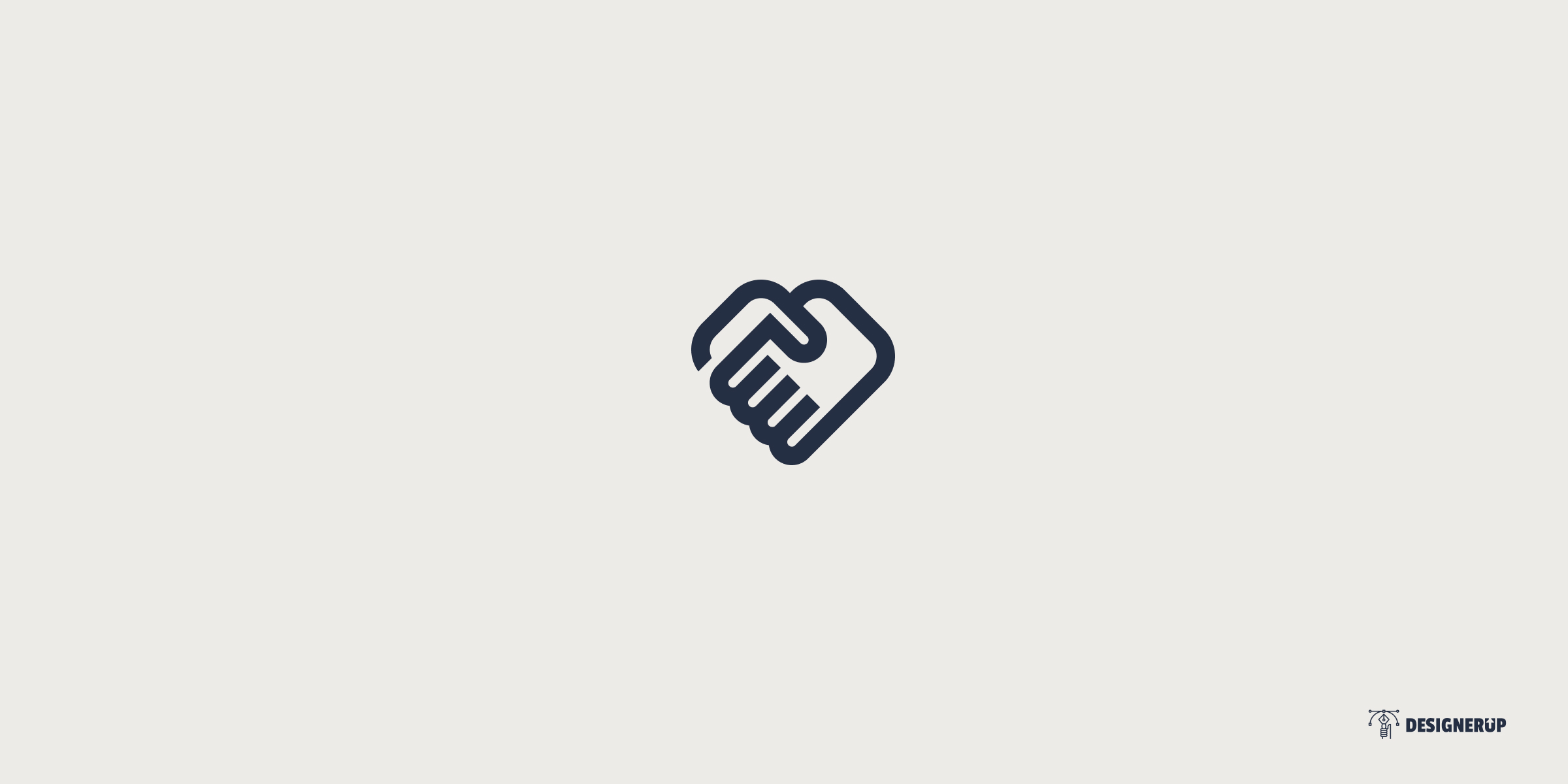
One way to make collaboration more effective is to use a tool like a design sprint, which is a structured process for quickly solving complex design problems. A design sprint typically involves bringing together a diverse team of designers, developers, and stakeholders to brainstorm ideas, prototype solutions, and test them with real users.
By using a design sprint, you'll be able to quickly generate and evaluate ideas, and identify the most promising solutions. This will help you avoid getting stuck on a particular design problem, and can also help you identify potential roadblocks or challenges early on.
In addition to using a design sprint, you can also use other collaboration tools and techniques to ensure that your team is working effectively. For example, you might use a shared project management tool like Notion to keep track of your user research, tasks, to-dos and deadlines, or use virtual whiteboards like Figjam or collaborative design software like Figma to share ideas and brainstorm solutions with others.
By using these tools and techniques, you'll be able to collaborate more effectively and efficiently and ensure that your team is working towards a common goal.
6. Continuously learning and improving.
The field of UX/UI and product design is constantly evolving, so it's important to stay up-to-date on the latest trends and techniques. This can be achieved through attending conferences and workshops, taking online courses, and staying engaged with the design community.
By continuously learning and improving, you'll be able to stay ahead of the curve and develop your skills and knowledge. This will not only make you more productive, but it will also help you create better designs that are more effective and engaging for users.

One way to continuously learn and improve is to set aside time each week for professional development. This could involve attending a conference or workshop, taking an online course, or participating in a design challenge or hackathon. By investing in your own development, you'll be able to stay up-to-date on the latest trends and techniques and gain new insights and perspectives.
In addition to attending conferences and workshops, you can also stay engaged with the design community through online forums, social media, and design blogs. By participating in online discussions and sharing your own work and insights, you'll be able to learn from others and contribute to the broader design community.
Pulling from these techniques and strategies can increase your productivity as a UX/UI or product designer, become more efficient and stay focused without burning out.