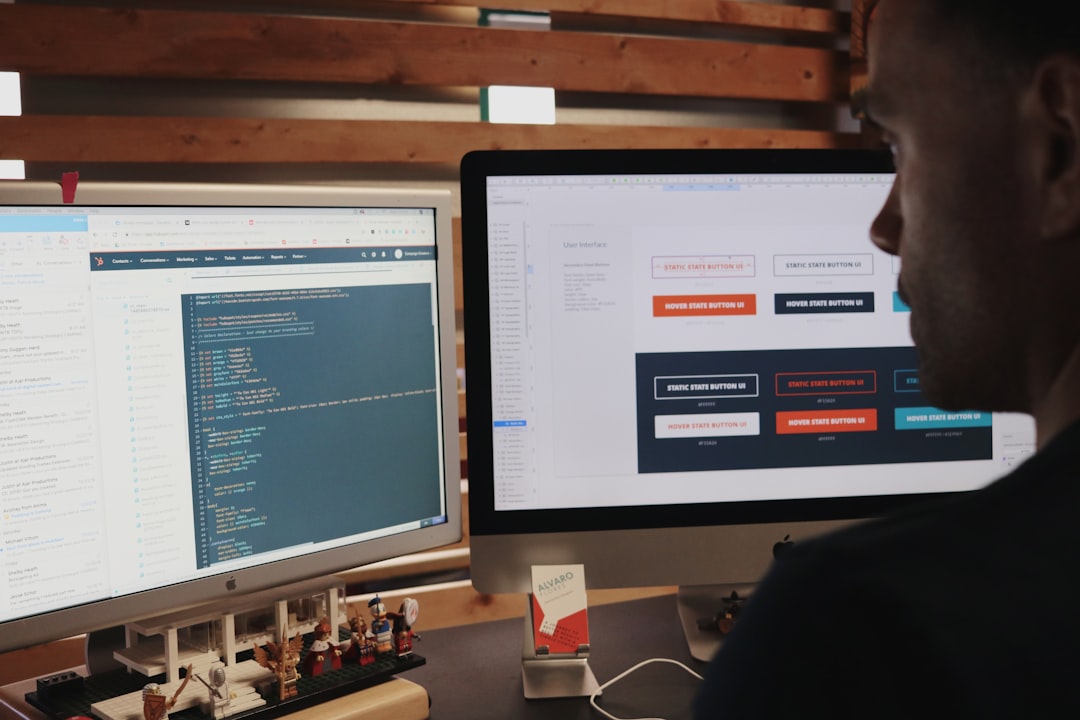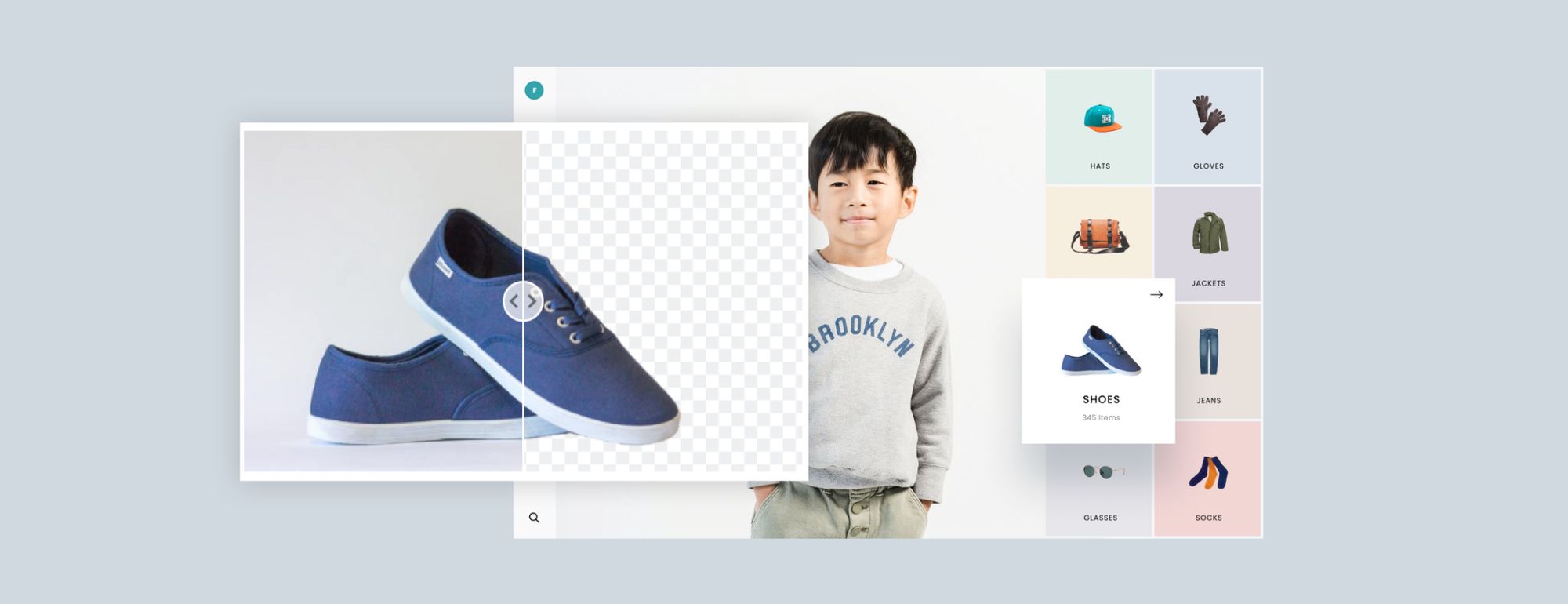← Back to all student perks

Sketch App
A design toolkit built to help you create your best work — from your earliest ideas, through to final artwork.
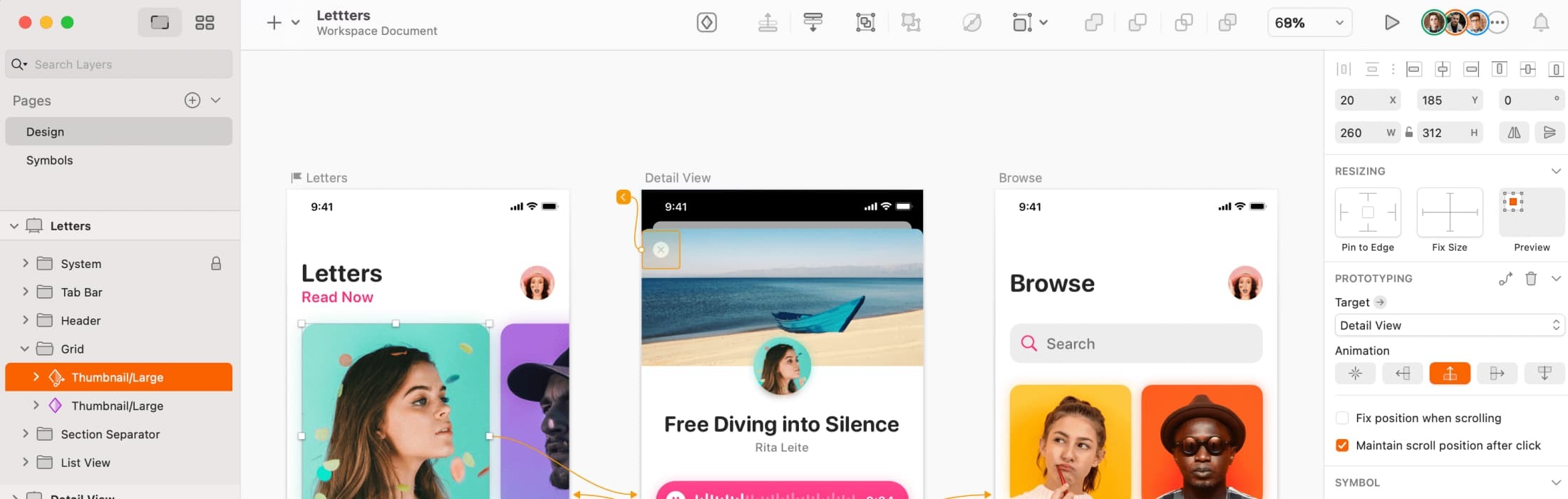
About Sketch App
Sketch App gives you all the tools to create visual, website and UI designs, from early ideas to pixel-perfect artwork, playable prototypes and developer handoff.
One of the strengths of Sketch App is it's ability to work very well for small design teams or teams of one. As a solo designer or freelancer, it's tightly integrated design options and panels allow you to create in a very lean, simplified and rapid way. While it doesn't offer all of the collaborative and white-boarding features of some of the more popular design software, what it does do it does very well. This is an app made and optimized for Mac, so Windows users should seek another option (such as Figma or Adobe XD). But if you're looking for a slim, design-focused experience with amazing plugins, auto-fill content, layout and grid options Sketch App is a great choice.
Here are some ways you can use it:
One of the strengths of Sketch App is it's ability to work very well for small design teams or teams of one. As a solo designer or freelancer, it's tightly integrated design options and panels allow you to create in a very lean, simplified and rapid way. While it doesn't offer all of the collaborative and white-boarding features of some of the more popular design software, what it does do it does very well. This is an app made and optimized for Mac, so Windows users should seek another option (such as Figma or Adobe XD). But if you're looking for a slim, design-focused experience with amazing plugins, auto-fill content, layout and grid options Sketch App is a great choice.
Here are some ways you can use it:
- Design screens for websites, mobile apps and user interfaces using artboards
- Design responsive sites, design systems and components that update across all of your artboards
- Design vector illustrations and graphics
- Collaborate with other team members
- Create prototypes to connect screens together so you can present possible flows