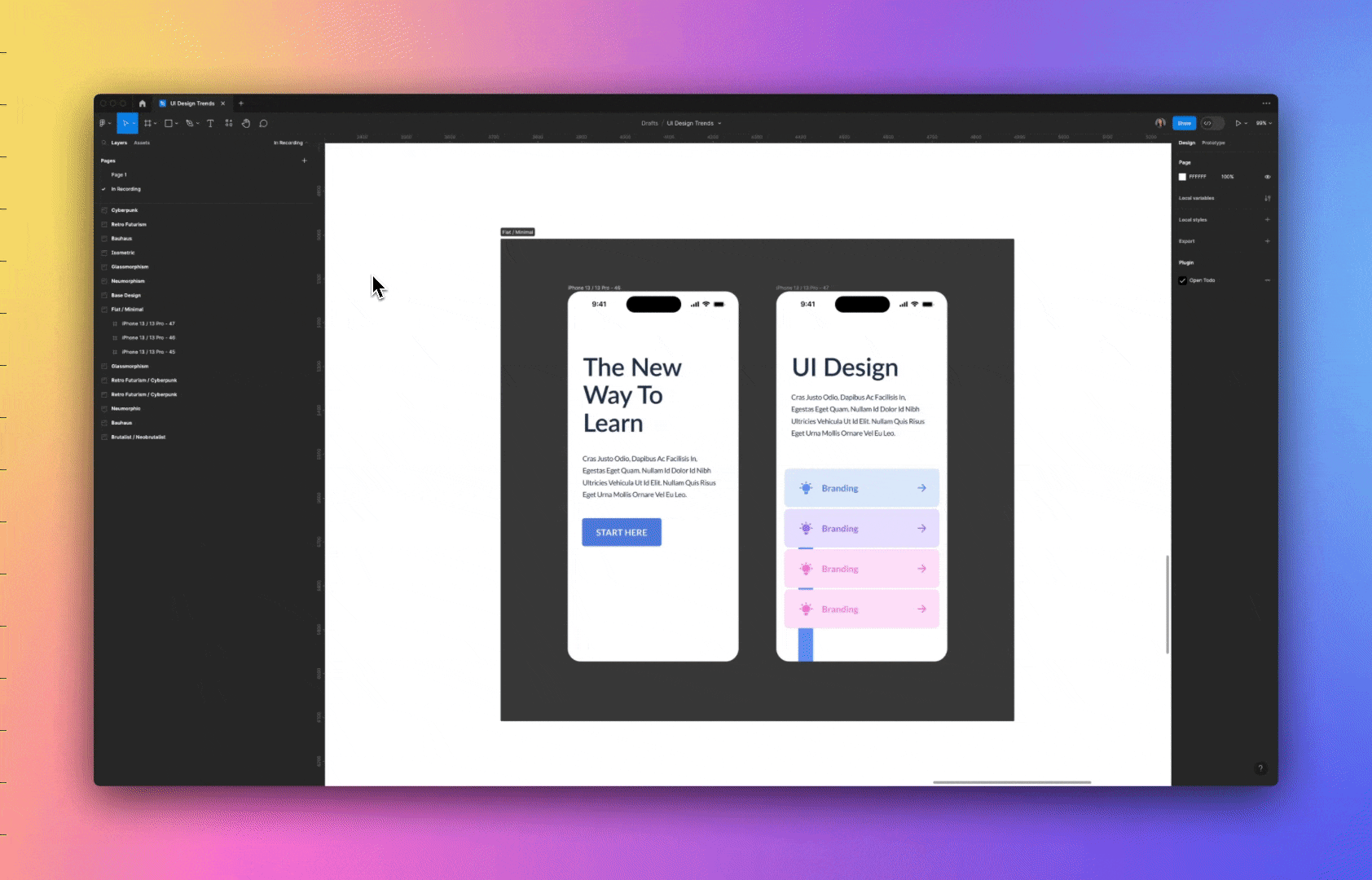Sometimes, you just need a simple to-do list or checklist inside of Figma that you can use while you work on your project to keep track of tasks or things you need to add to your designs.
Creating a checklist for yourself inside of Figma using a plugin
There are a few great plugins that allow you can use to create a simple checklist or to-do-list for yourself inside of Figma. This is a good option if you just want to be able to add a tasks for yourself quickly and easily that you plan to check off in the short-term.
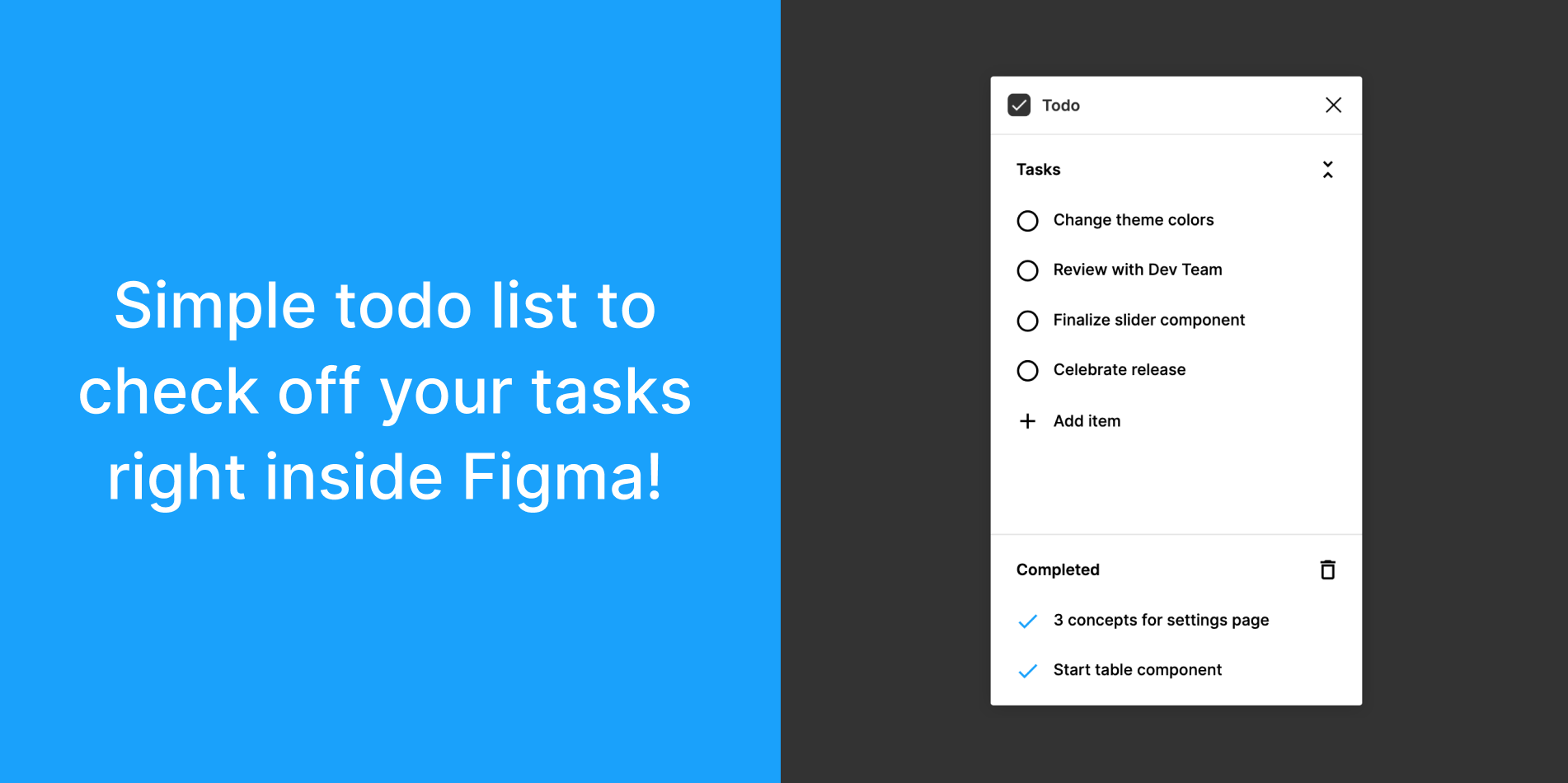
Todo by By Emin Sinani is a nice little plugin that you can install and add items to.
The downside is that once you go to another page or file, the plugin itself closes and you'll have to reopen it to continue adding or checking off the next task.
Another important thing to note is that with plugins, you are not able to share them with other members in your file. Plugins can only be interacted with on a file+member level, so if you want to leave a task for your developer for example, they would have to install the plugin on their own account and make their own checklist inside of their file or page.
How to install a To-Do List plugin from a Figma Community file
To add a to-do list plugin to your Figma file you can search for one in the Figma Community > click on Try it Out > click Run. Figma will automatically open up an Untitled file and install the plugin so you can test it out and use it later.
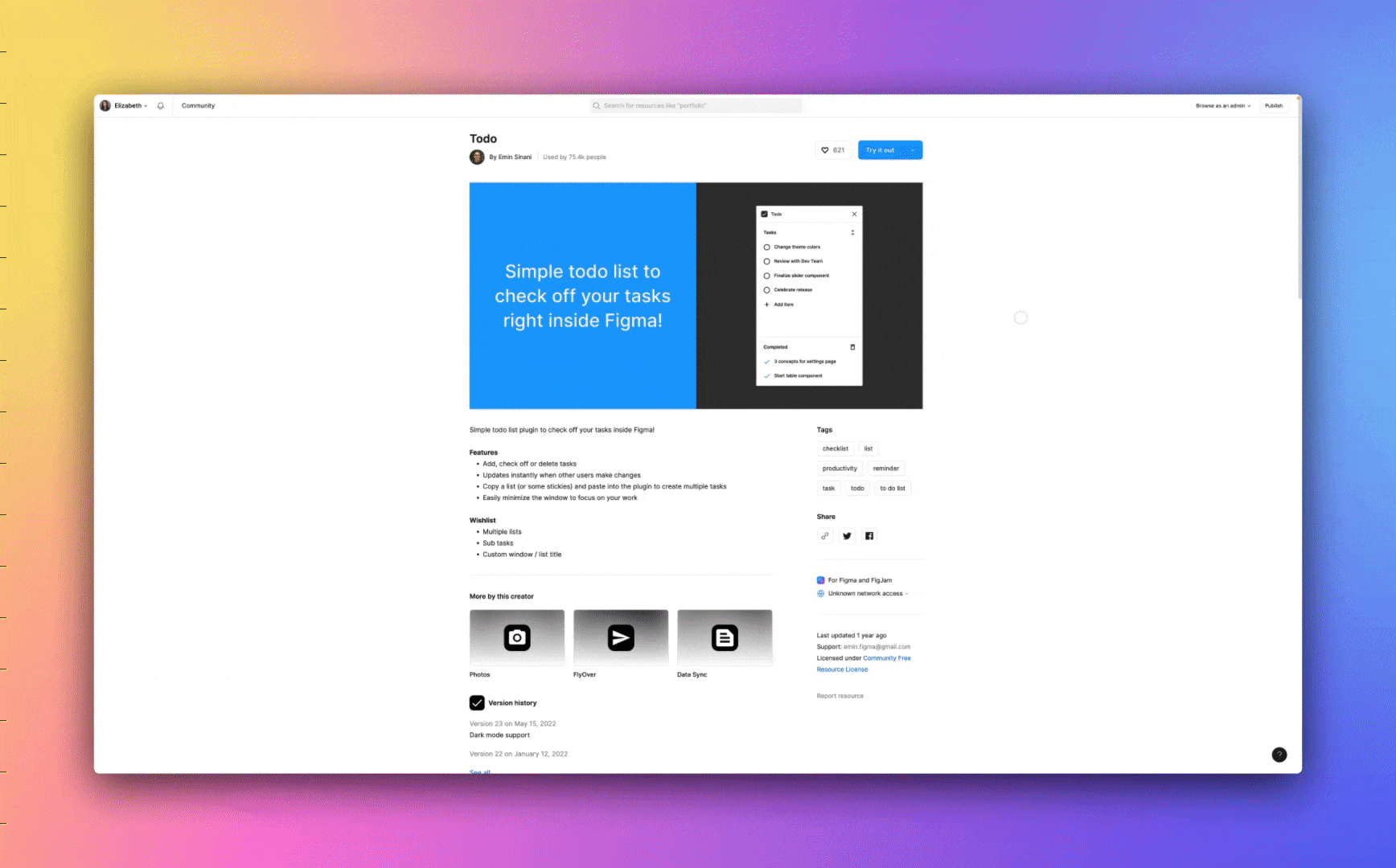
How to install a To-Do List plugin from inside of Figma
You can also add a plugin directly from inside of Figma. Just go to File > Plugins > Find More Plugins and Search for the name of a plugin and then click Run
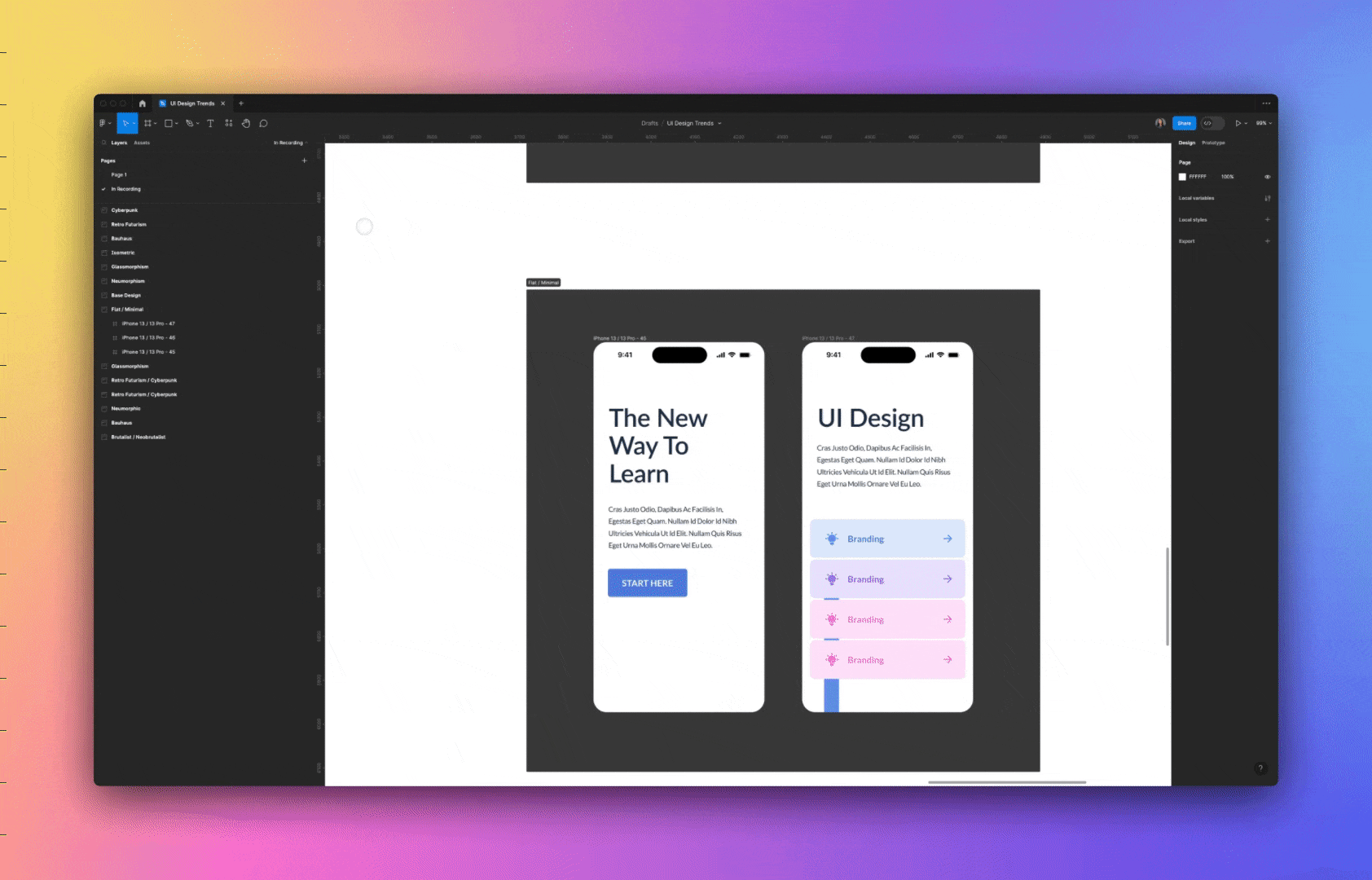
Creating a checklist for yourself and your team in Figma using a Widget
My favorite way to make a checklist or to-do-list inside of Figma is by using a widget.
Unlike plugins, by using a widget, other members that you've added to your file will also be able to view and interact with it. There is no need for them to also install the widget on on their end. Once you've installed it on a file level anyone that is added to that file can also interact with the widget. I often use this for simple tasks that I need my devs to do or to summarize comments and keep track of everything all in one place.
This is the Figma to-do list widget I use the most with my team and it's called Checklist – Customisable to-do widget by Aleksei Sushkov
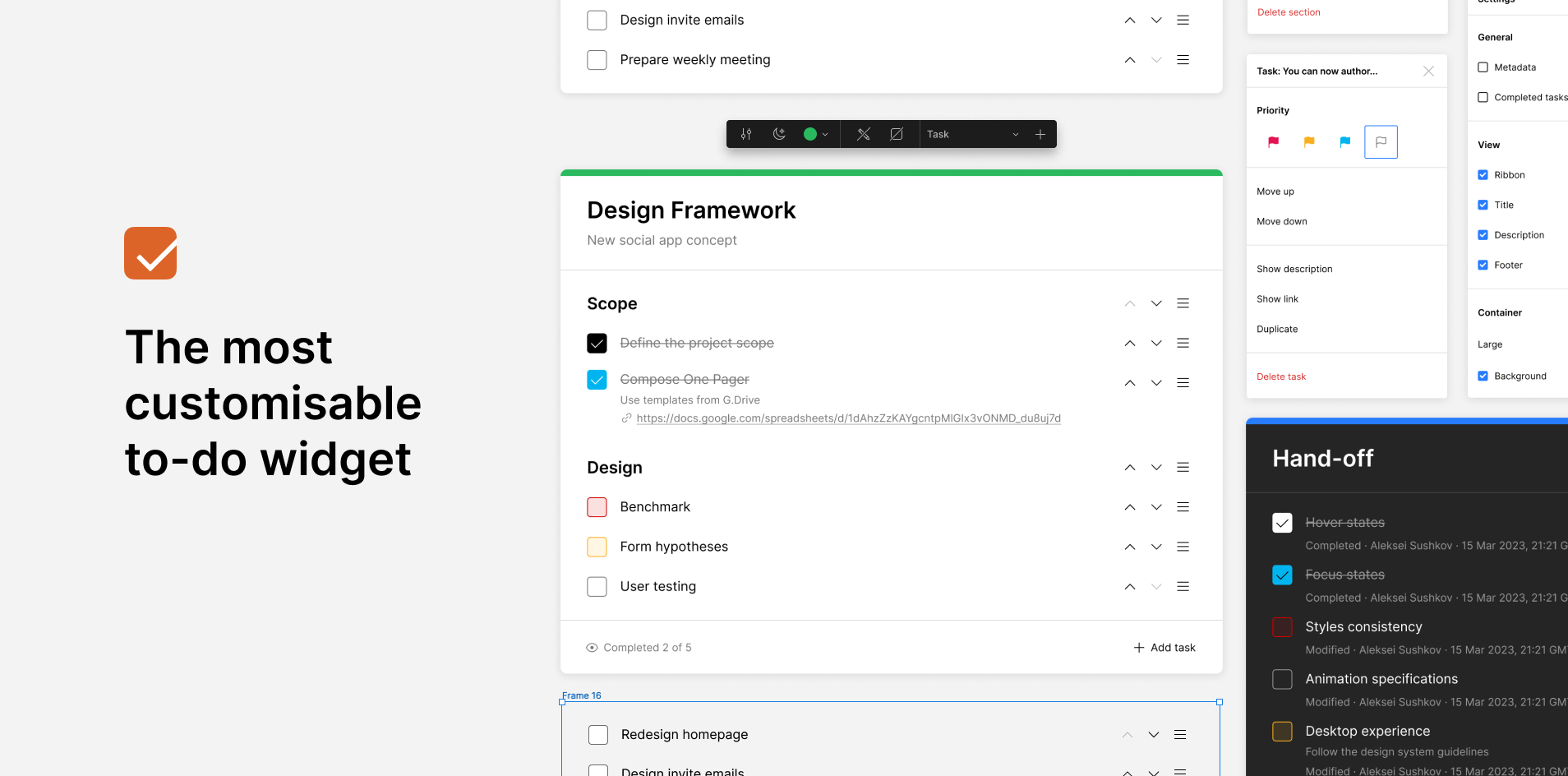
How to install a To-Do List widget from a Figma Community file
To add a to-do or checklist widget from the community you can file you can search for one in the Figma Community > click on Try it Out . Figma will automatically open up an Untitled file and install the plugin so you can test it out and use it later.
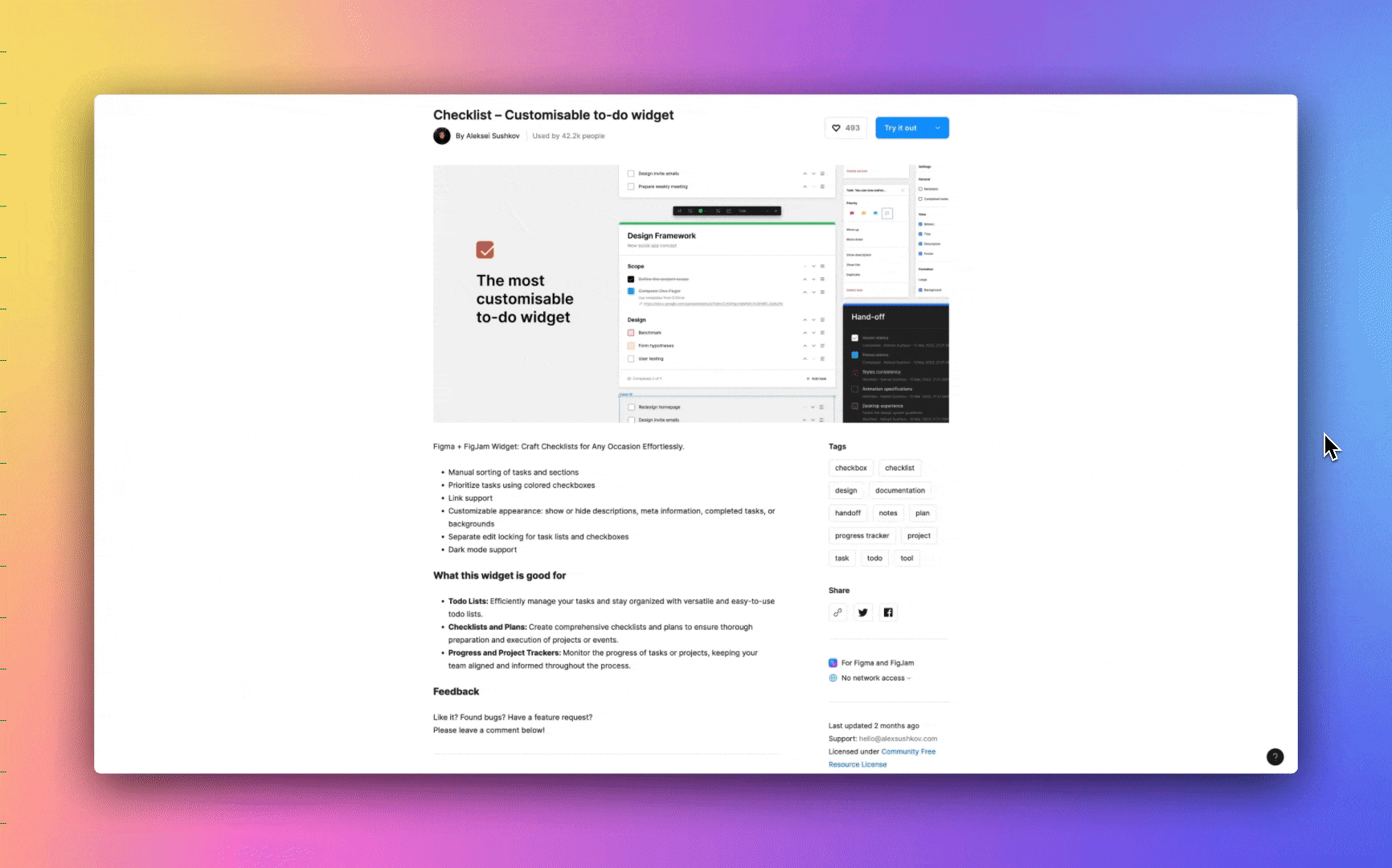
How to install a To-Do List widget from inside of Figma
You can find to-do and checklist widgets from within Figma by going to the Figma logo> Widgets > Find More Widgets and then click Add to add them to your file. (You can also access your widget from the Widgets icon in the toolbar).